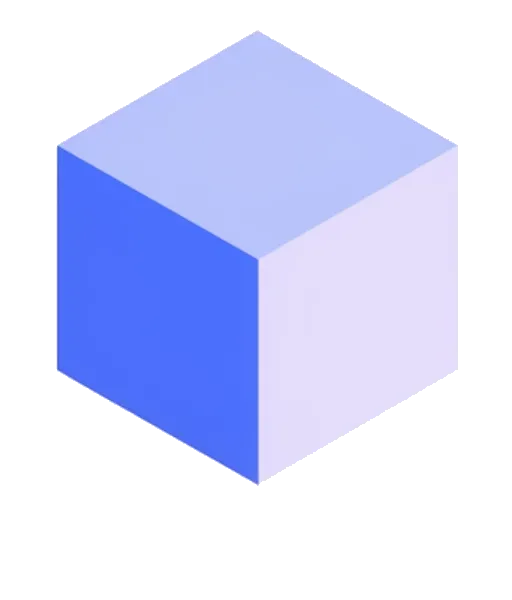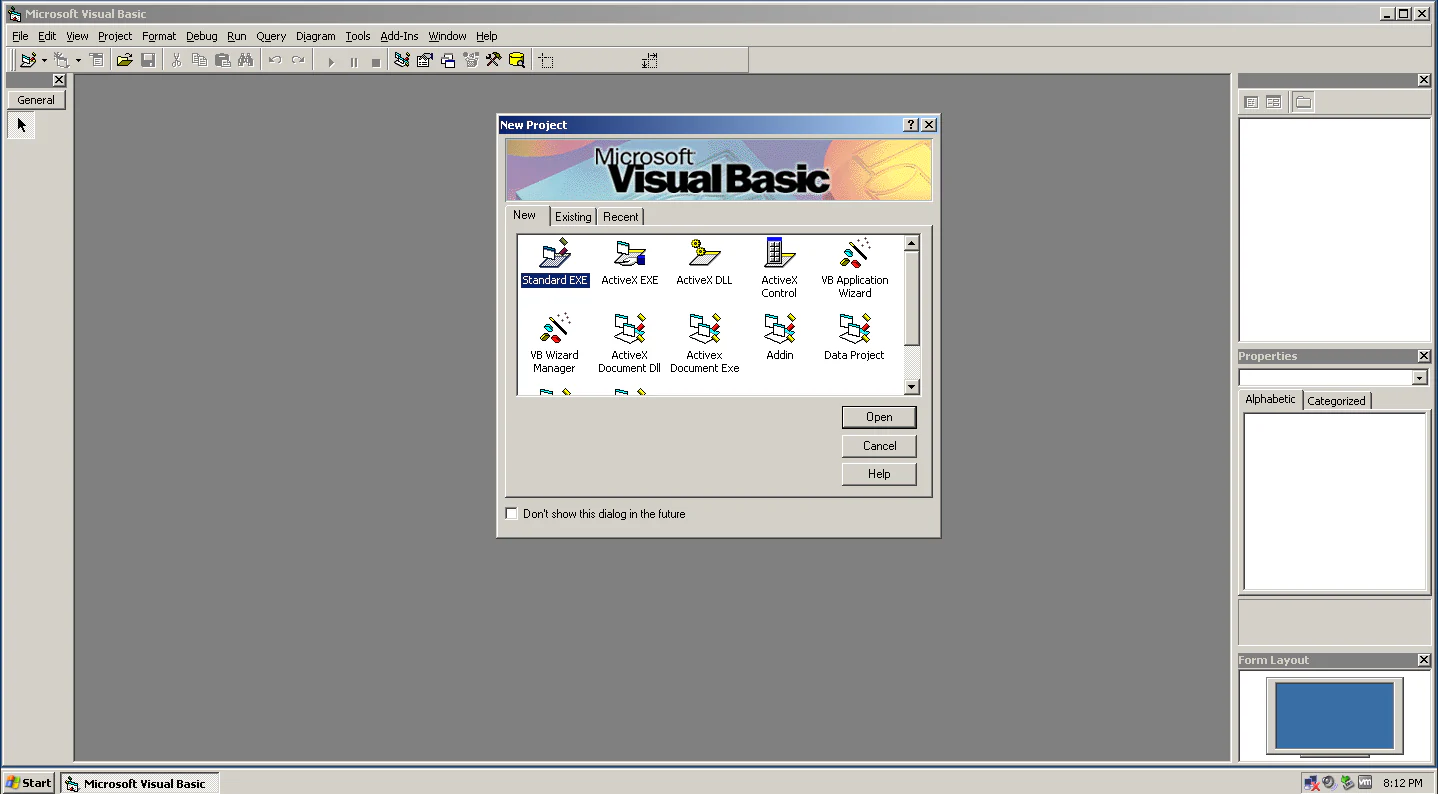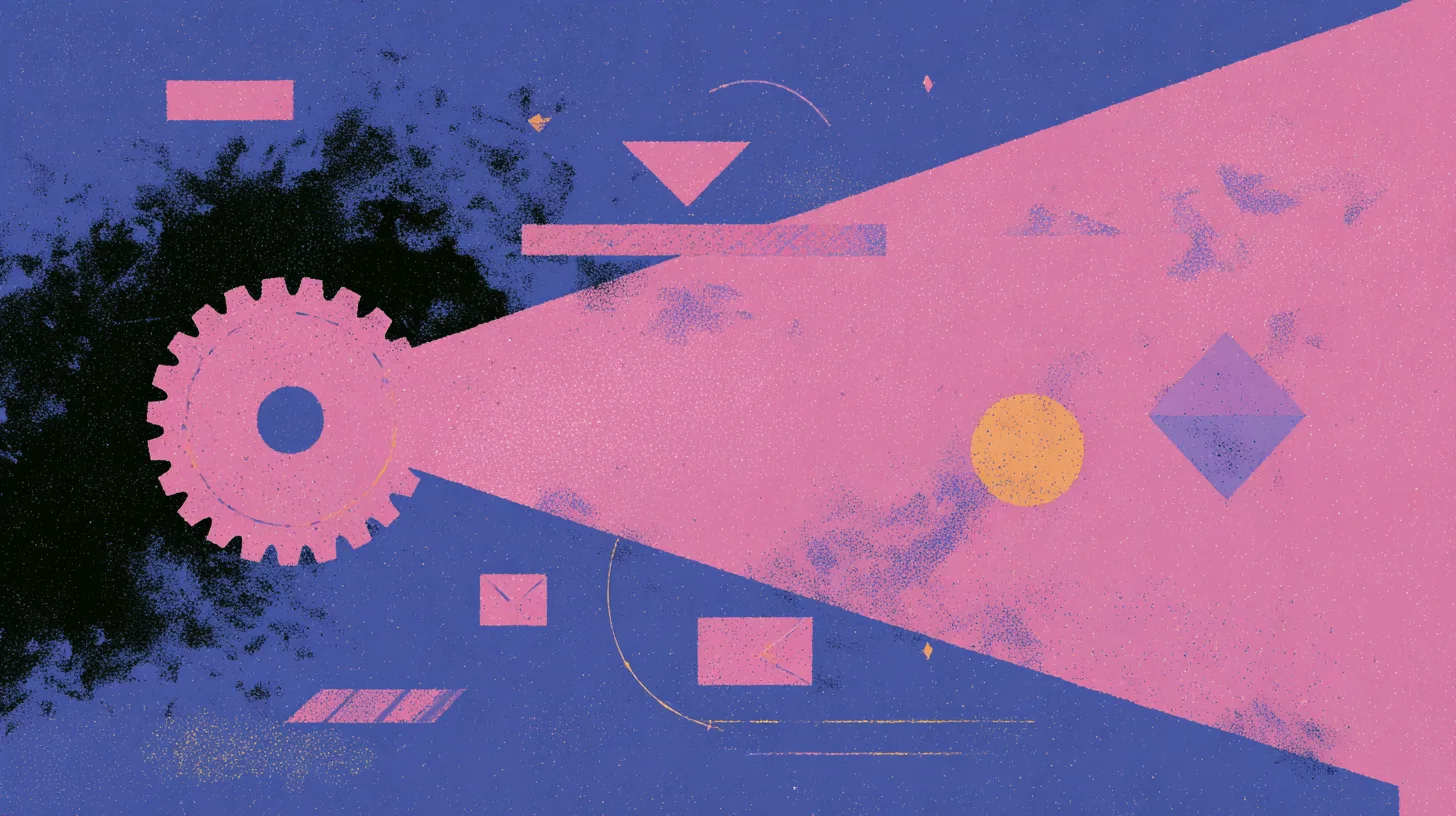TL;DR: Inherited a VB6 application with a
vaSpreadcontrol? Don’t panic. This article explains what it is, how to handle it for quick fixes, and most importantly, how to plan its migration to modern technologies like .NET.
You’re exploring the source code of a critical business application. And then you stumble upon a line that sends a chill down your spine: Begin FPSpread.vaSpread vaSpread1. A shiver runs through you. Visual Basic 6. An ActiveX control whose documentation has all but vanished from the internet. Welcome to the wonderful world of software maintenance!
vaSpread, or by its full name, FarPoint Spread, is one of those components that defined the glory days of rapid application development in the 90s and 2000s. Powerful for its time, it’s now a source of headaches for developers tasked with modernizing legacy applications.
But take a breath. In this article, we’re going to break down what vaSpread is, how to manage common tasks, and, most importantly, how to plan its migration without tearing your hair out. Think of me as your senior colleague who’s been through this before.
🧐 So, What Exactly is This vaSpread Control?
Before you can replace it, you need to understand the beast. To know it is to start taming it.
A Star of the Visual Basic 6 Era
vaSpread is an ActiveX control. For our younger readers, this was a Microsoft technology (based on COM) that allowed functionality to be encapsulated in reusable components—a bit like today’s web components, but for the Windows desktop.
Published by FarPoint Technologies (a company later acquired by GrapeCity), vaSpread was a kind of mini-Excel that you could drag and drop onto a form in VB6. It offered very advanced grid and spreadsheet features for its time:
- Displaying and manipulating tabular data.
- Different cell types (text, number, date, button, checkbox).
- Data Binding to databases.
- Calculation formulas.
Basically, it was the Swiss Army knife for any business application that needed to display more than just a simple list of data.
Why Do We Still Find It in 2025?
If you cross paths with a vaSpread control today, it’s almost always in the same context: a legacy application written in VB6 15, 20, or even 25 years ago. These applications are often at the heart of a company’s business processes. They work, they get the job done, and no one has dared to touch them for years.
The philosophy was simple: “if it ain’t broke, don’t fix it.” The perceived cost and risk of a complete rewrite have allowed these software dinosaurs to survive to this day.
🛠️ Handling vaSpread in Daily Life: The Basic Operations
You have to fix an urgent bug or add a small feature. No time to migrate everything. Here’s how to survive.
Dev Insight: Most manipulations are done through properties and methods that can feel strange today. We’re not talking about a
DataSourcewith a niceIEnumerable. Instead, thinkvaspread.Col,vaspread.Row, andvaspread.Textto access cells one by one. A very imperative style.
Accessing and Modifying a Cell
To read or write to a cell, you first have to select it by setting its Col and Row coordinates, then use the Text property.
' Select the cell in column 2, row 3 (numbering often starts at 1)
vaSpread1.Col = 2
vaSpread1.Row = 3
' Write to the cell
vaSpread1.Text = "New Value"
' Read the value from the cell
Dim myValue As String
myValue = vaSpread1.TextAdding or Deleting Rows
A classic requirement. You use the MaxRows property to define the total number of rows. To add one at the end, you just increment this value. This is a recurring problem found in old forum discussions, like this discussion on Stack Overflow.
' Add a row to the end of the grid
vaSpread1.MaxRows = vaSpread1.MaxRows + 1Handling User Events
Your user presses “Enter” and expects to move to the next cell. By default, nothing happens. You have to intercept the event (often KeyDown or LeaveCell) and code the behavior by hand.
Private Sub vaSpread1_KeyDown(KeyCode As Integer, Shift As Integer)
' If the "Enter" key is pressed
If KeyCode = vbKeyReturn Then
' Move the selection to the next row
vaSpread1.Row = vaSpread1.Row + 1
End If
End SubTo help you out, here’s a small mapping table between old vaSpread properties and what you’d use today in a .NET DataGridView.
| vaSpread Property (VB6) | DataGridView Equivalent (.NET) | Usage |
|---|---|---|
Text (or ActiveCell.Text) | DataGridView.CurrentCell.Value | Content of the active cell |
MaxRows / MaxCols | DataGridView.RowCount / ColumnCount | Grid dimensions |
Row / Col | DataGridView.CurrentCell.RowIndex | Active cell index |
CellType | DataGridViewColumn.CellType | Cell type (button, etc.) |
Lock | DataGridViewCell.ReadOnly | Lock a cell |
BackColor | DataGridViewCell.Style.BackColor | Background color |
🚀 The Crucial Step: Migrating vaSpread to .NET
Troubleshooting is fine, but it’s a short-term fix. The real, sustainable, and secure solution is migration.
- End of life: The VB6 runtime environment is no longer officially supported on modern versions of Windows.
- Security: ActiveX controls are a notorious source of security vulnerabilities.
- Architecture: It’s a 32-bit component. Getting it to work on a 64-bit OS can be a nightmare.
- Ecosystem: It’s impossible to integrate it cleanly with modern web services, REST APIs, etc.
- Skills: VB6 developers are a dying breed.
You have two main strategies for migration, with very different philosophies. Mobilize’s documentation on grid migration covers this topic very well.
Option 1: The Interop Wrapper (AxHost), the Band-Aid Fix
The idea is to wrap the old ActiveX control (FPSpread.ocx) so it can be used from a .NET (WinForms) application. This is called COM Interop. Visually, your new .NET application will display the good old vaSpread control.
- Pros: Quick to implement. The VB6 code that manipulates the grid can often be ported to VB.NET with few changes.
- Cons: This is the worst of both worlds. You’re carrying over huge technical debt. You keep all the limitations of the original control (32-bit, security holes, dated look) while adding a layer of complexity. Deployment is a nightmare.
Option 2: Migrating to a Native .NET Component, the Open-Heart Surgery
Here, we replace vaSpread with a 100% native .NET grid control. It’s more work, as you have to rewrite all the code that interacted with the grid, but the result is clean, modern, and maintainable.
Strategic Insight: The choice between a wrapper and a native component is critical. The wrapper is a band-aid that eases the immediate pain but doesn’t cure the disease. Migrating to a native component is surgical, more involved, but it saves the patient.
✨ Modern Alternatives: What to Replace vaSpread with Today?
If you opt for a true migration, here are the most serious candidates to replace vaSpread.
| Component | Publisher | Pros | Cons | Ideal For… |
|---|---|---|---|---|
| DataGridView | Microsoft | Free, built into .NET, industry standard. | Fewer advanced features out-of-the-box. | Projects with standard needs and a limited budget. |
| Spread for WinForms | GrapeCity | The spiritual and direct successor. Very smooth migration path. | Paid, might be overkill for simple needs. | Modernizing applications that used vaSpread extensively. |
| C1FlexGrid | ComponentOne | Very lightweight, fast, and flexible. | Paid. | Applications requiring high display performance. |
| WPF/WinUI Grids | Microsoft | Modern UI tech, powerful XAML data binding. | Requires a complete UI overhaul to WPF or WinUI. | New applications or major UI redesigns. |
The choice depends on your budget, the complexity of your original grid, and your long-term vision for the application. For many simple migrations, the basic DataGridView is more than enough. For heavy-duty uses, GrapeCity’s Spread for WinForms product is an investment that can save a precious amount of time.
❓ FAQ: Your Questions About vaSpread
H3: Where can I find the vaSpread DLL (FPSpread.ocx)?
The file is FPSpread.ocx (or variants like fpspr80.ocx). If you don’t have it, you’ll need to retrieve it from an existing installation of the application or from old VB6 development tools. It is no longer officially distributed for new installations.
H3: Does vaSpread work on a 64-bit OS?
Yes, but with caveats. Since the control is 32-bit, your .NET application hosting it via a wrapper must be compiled for the “x86” platform. It cannot run in “AnyCPU” or “x64” mode, which can cause other problems.
H3: Can vaSpread be used in a web application?
No. It is an ActiveX control designed exclusively for Windows desktop applications. Attempting to embed it in a web page is a relic of the 90s with Internet Explorer, and a very, very bad idea today.
Encountering a vaSpread control isn’t a death sentence. It’s a symptom of an application that has served well and lived a long life. Your role isn’t to curse the legacy, but to understand it in order to transform it.
By analyzing the requirements, mastering the basic manipulations for the short term, and most importantly, planning an intelligent migration to a native .NET component, you will not only ensure the application’s survival but also its maintainability for years to come. Good luck!