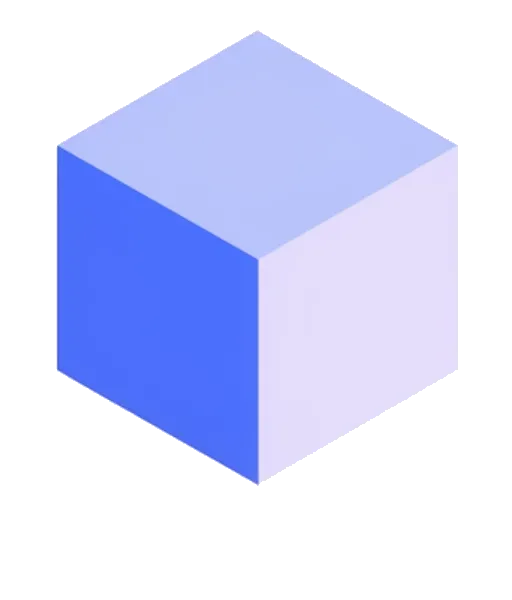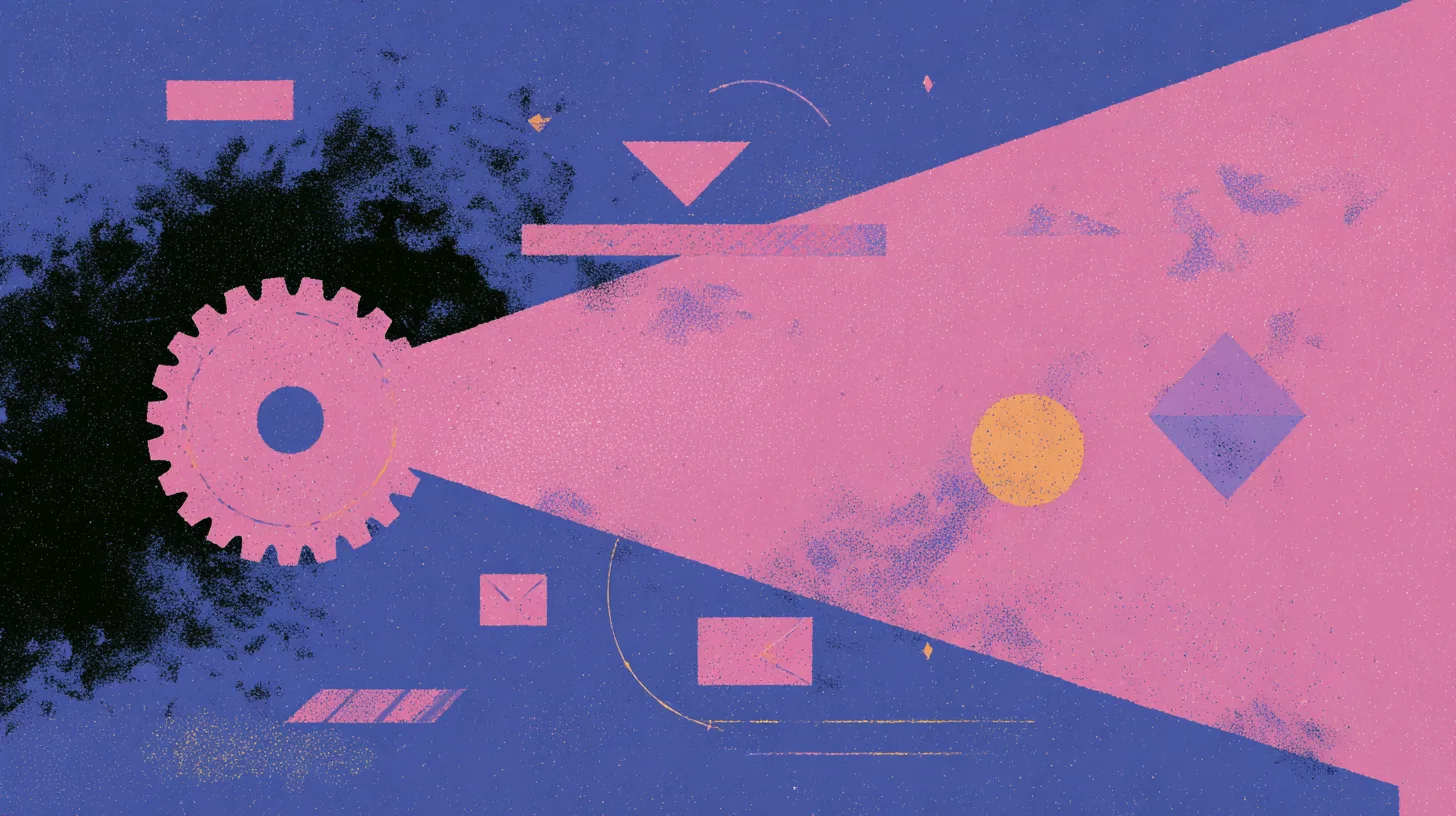TL;DR: Migrating from Oracle Forms to .NET is essential for modernization but fraught with risk. Success hinges on a clear strategy, choosing between automated tools and a phased rewrite, and focusing on a modern architecture (.NET 8, Blazor, MAUI). This guide provides an unbiased, engineer-led path to get you there.
Let’s be honest. If you’re running critical applications on Oracle Forms, you’re probably feeling stuck. You have a robust, reliable system that has served your business for years, maybe decades. But you also know you’re sitting on a ticking time bomb of technical debt. It’s expensive to maintain, hard to find developers for, and it just doesn’t connect with the modern web and cloud world.
You know migration is the answer, and .NET is a fantastic, future-proof target. But the path from here to there looks foggy at best. Where do you even start? How do you avoid a multi-year project that drains your budget and disrupts the entire business?
To get the most out of this article, I recommend you first read our foundational guide on Oracle Forms migration strategies, which provides essential background context.
🤔 Why You Absolutely Need to Move On from Oracle Forms
Your Oracle Forms applications are likely the backbone of your operations. They handle core business logic and have been customized over years. But the platform itself is a relic of a client-server era that no longer exists. The “why” of migration isn’t just about new tech; it’s about survival and growth.
- Sky-High Costs: Oracle’s licensing and support fees are notoriously steep. Add to that the cost of hiring from a shrinking pool of experienced Forms developers, and your Total Cost of Ownership (TCO) becomes unsustainable.
- Technological Dead End: Forms is not built for the web. Creating a modern, responsive, mobile-friendly user experience is nearly impossible. Integration with modern APIs, cloud services, and DevOps pipelines is a constant struggle.
- Security & Compliance Risks: Legacy systems are harder to patch and secure against modern threats. Sticking with an outdated platform can expose you to significant security vulnerabilities and compliance issues.
- Loss of Agility: In today’s market, you need to be able to innovate and deploy new features quickly. Oracle Forms’ monolithic nature makes it slow and risky to update, stifling your ability to compete.
Moving to a modern platform like Microsoft .NET isn’t just a technical upgrade; it’s a strategic business decision. It unlocks agility, reduces costs, and opens the door to cloud-native development, AI integration, and much more.
🗺️ The Three Core Migration Strategies: A Head-to-Head Comparison
Once you’ve decided to migrate, the next big question is how. There are three main paths you can take. Each has its own set of trade-offs in terms of cost, speed, and risk.
1. The Complete Rewrite (The “Brave” Path)
This involves starting from scratch. You analyze the business logic of your existing Oracle Forms application and then re-implement it using a modern .NET stack (e.g., C# with Blazor for the front end and an ASP.NET Core Web API for the back end).
- Pros:
- Clean Slate: You can design a perfect, modern architecture without any legacy constraints.
- Full Modernization: Allows you to optimize business processes and build a truly cloud-native application.
- No Technical Debt: You start fresh, free from the quirks of the old system.
- Cons:
- Extremely High Risk & Cost: This is by far the most expensive and time-consuming option.
- “Big Bang” Release: Often results in a single, high-stakes deployment that can cause massive business disruption if it goes wrong.
- Loss of Hidden Logic: It’s very easy to miss undocumented features or subtle business rules embedded deep within the old Forms application.
2. The Automated Migration (The “Fast” Path)
This approach uses specialized software tools to automatically convert your Oracle Forms assets (.fmb, .mmb, .olb, .pll files) into a .NET application. These tools parse the PL/SQL business logic, triggers, and UI elements and generate equivalent C# code and modern UI components.
- Pros:
- Speed: Drastically reduces the migration timeline from years to months.
- Preservation of Logic: Ensures that all the tried-and-tested business logic is carried over, minimizing the risk of functional regressions.
- Lower Initial Cost: Generally less expensive than a full manual rewrite.
- Cons:
- Code Quality Varies: The generated code can sometimes be complex and may not follow all modern best practices. It’s “machine-generated,” after all.
- Tool Dependency: You are reliant on the capabilities and limitations of the migration tool.
- Not a Magic Bullet: Requires significant post-migration refactoring and testing to polish the application.
3. The Hybrid “Phased” Approach (The “Smart” Path)
This is often the most pragmatic and successful strategy. It combines the speed of automated tools with the quality of a rewrite. You use an automated tool to migrate the bulk of the application, getting you 80-95% of the way there. Then, your development team focuses on strategically rewriting and refactoring the most critical or complex parts of the application, while cleaning and optimizing the rest.
- Pros:
- Balanced Risk and Speed: Gets a functional, migrated application into the hands of testers and users quickly.
- Incremental Modernization: Allows you to modernize in phases, starting with the UI and then gradually improving the architecture (e.g., breaking down monoliths into microservices).
- Best of Both Worlds: Leverages automation for the heavy lifting and human expertise for the high-value work.
- Cons:
- Requires Careful Planning: You need a clear strategy to identify which modules to automate and which to rewrite.
- Can Still Be Complex: Managing a hybrid project requires strong technical leadership.
Insight from the Field: For most businesses with large, critical Oracle Forms applications, the Hybrid Approach is the clear winner. It mitigates the “big bang” risk of a full rewrite while giving you a higher quality outcome than a purely automated migration. It provides a quick win and builds momentum for continuous improvement.
🚧 Top 5 Challenges and How to Overcome Them
No migration project is without its hurdles. Here are the most common ones you’ll face and how to tackle them head-on.
- Translating PL/SQL to C#: Oracle’s PL/SQL and .NET’s C# are fundamentally different. Automated tools do a decent job, but manual review is crucial to ensure the logic is not just syntactically correct but also efficient and maintainable in C#.
- Re-architecting the UI: Oracle Forms has a thick-client, block-oriented UI. A direct, one-to-one conversion will result in a clunky, outdated-looking web application. The goal is to create a modern, responsive UI using a framework like Blazor or Angular, which requires significant redesign.
- Handling Database Dependencies: Your Forms application is tightly coupled with the Oracle database. This includes everything from stored procedures and triggers to Oracle-specific data types. A key decision is whether to migrate the database to SQL Server or keep it on Oracle while the application moves to .NET.
- Managing Scope Creep: During the migration, stakeholders will inevitably ask for new features. It’s critical to stick to a “like-for-like” migration first, and then plan for new functionality in a second phase. Trying to do both at once is a recipe for failure.
- Ensuring Thorough Testing: The complexity of the original application makes testing a massive challenge. You need a multi-layered testing strategy, including automated unit tests, integration tests, and extensive User Acceptance Testing (UAT) to catch any regressions.
🛠️ A Look at Oracle Forms to .NET Migration Tools
Several vendors offer powerful automated migration tools. While I won’t endorse a single one, it’s important to know the key players and what they offer. When evaluating these tools, look for their ability to handle your specific version of Forms, the quality of the generated code, and the flexibility of the target architecture they produce.
| Tool / Vendor | Key Features | Target Architecture |
|---|---|---|
| Mobilize.Net | Converts PL/SQL to C#, Forms UI to HTML/Blazor/Angular. Strong focus on producing readable, maintainable code. | Web (ASP.NET Core, Blazor), Desktop (WinForms, WPF) |
| Ispirer | Comprehensive tool for database and application migration. Supports a wide range of source/target technologies. | Web (ASP.NET), Desktop (.NET) |
| Soft-Team | Specializes in Oracle Forms migration services, often using a combination of proprietary tools and manual effort. | .NET Web and Desktop applications |
| Wisej.NET | A framework that allows you to run migrated or new applications on the web with a real-time, desktop-like feel. | Web (via Wisej.NET framework) |
Insight: Don’t just watch the demos. Ask for a Proof of Concept (PoC) using a small but complex part of your own application. This is the only way to truly evaluate a tool’s effectiveness and the quality of the code it generates.
🚀 The 7-Step Migration Process: Your Actionable Roadmap
Here’s a practical, step-by-step plan to guide your project from concept to completion.
Step 1: Assessment and Discovery
This is the most critical phase. You need to fully understand what you have. Use automated tools to analyze your entire Oracle Forms portfolio.
- Inventory: Catalogue all
.fmb,.pll,.mmbfiles, reports, and database objects. - Complexity Analysis: Identify unused code, dead objects, and the most complex modules that will require special attention.
- Define Scope: Decide which applications are in scope for the migration. This is the time to retire applications that are no longer needed.
Step 2: Strategy and Planning
Based on the assessment, choose your migration strategy (Rewrite, Automated, or Hybrid).
- Select Target Architecture: Will you target a web application with Blazor? A desktop app with MAUI? Will you move to Azure or stay on-premise?
- Choose Your Tools: If you’re going the automated or hybrid route, select your migration vendor and tools.
- Build the Project Plan: Define timelines, resources, budget, and key milestones.
Step 3: The Pilot Project
Don’t try to boil the ocean. Select a small, representative application or module for a pilot migration. This provides a low-risk way to validate your strategy, test your tools, and train your team. The lessons learned here will be invaluable for the main project.
Step 4: Automated Conversion & Code Generation
This is where the heavy lifting happens. Run your Oracle Forms codebase through the chosen migration tool. This will convert your PL/SQL business logic, data access layers, and UI layouts into an initial .NET solution. The output is your new baseline.
Step 5: Refactoring and Modernization
This is where the magic of the hybrid approach comes in. Your team of .NET developers now takes over the generated code.
- UI/UX Refinement: Re-implement the UI using a modern framework like Blazor to create a responsive and intuitive user experience. This is not a simple facelift; it’s a complete redesign of the user interaction.
- Code Cleanup: Refactor the generated C# code to improve readability, performance, and maintainability. Apply modern .NET patterns like dependency injection and asynchronous programming.
- Architectural Improvements: Start breaking down monolithic components into more manageable services. This lays the groundwork for a future microservices architecture.
Step 6: Integration and Testing
Once the application is refactored, the rigorous testing phase begins.
- Unit & Integration Testing: Test individual components and how they interact.
- System Testing: Verify that the entire application works as expected.
- User Acceptance Testing (UAT): Business users must validate that the migrated application meets all their requirements and that the business logic is flawless. This step is non-negotiable.
Step 7: Deployment and Decommissioning
After a successful UAT, you are ready to go live.
- Phased Rollout: Deploy the new .NET application to a subset of users first, monitoring closely for any issues.
- Go-Live: Once stable, roll out the application to all users.
- Decommission: After a period of running both systems in parallel, you can finally decommission the old Oracle Forms servers and enjoy the cost savings. Congratulations!
🔮 Beyond Migration: What Does the Future Hold?
Migrating to .NET isn’t the end of the journey; it’s the beginning of a new one. Your new application is now on a modern, supported, and evolving platform.
- Cloud-Native: You can easily move your application to a platform like Azure, taking advantage of services like Azure SQL, App Service, and Azure Functions for scalability and resilience.
- Cross-Platform with MAUI: With .NET Multi-platform App UI (MAUI), you can extend your application to run natively on Windows, macOS, iOS, and Android from a single codebase.
- Modern Web with Blazor: The use of the official documentation for Blazor allows you to build rich, interactive web UIs using C# instead of JavaScript, leveraging the skills your team already has.
- DevOps and Agility: Your new codebase is perfectly suited for modern CI/CD pipelines, allowing you to deploy updates faster and with more confidence.
🙋 Frequently Asked Questions (FAQ)
Is it better to keep the database on Oracle or migrate it to SQL Server?
This is a key strategic decision. Keeping the Oracle database can simplify the initial migration, as you won’t have to convert database-specific code and schemas. However, for long-term cost savings and to create a fully Microsoft-stack application, migrating to SQL Server or Azure SQL is often the ultimate goal. A phased approach works well here: migrate the application first, then plan the database migration as a separate project.
How much of the migration can be truly automated?
Modern tools are very sophisticated. They can typically automate 80-95% of the code conversion, including complex business logic in PL/SQL libraries and triggers. The parts that always require manual effort are the UI/UX modernization, architectural refactoring, and implementing new features. The automation gets you a functional equivalent; your engineers make it a great application.
How long does an Oracle Forms to .NET migration project typically take?
It depends heavily on the size and complexity of your application portfolio. A small application might be migrated in 3-4 months using a hybrid approach. A large, complex enterprise system could take 12-18 months or more. A full rewrite would likely take several years. The key takeaway is that automated and hybrid approaches reduce the timeline from years to months.
Migrating off Oracle Forms is a significant undertaking, but it’s an unavoidable and necessary step to future-proof your business. By choosing a smart strategy, leveraging the right tools, and following a structured process, you can navigate the complexity and deliver a modern, agile, and cost-effective application that will serve you for years to come.