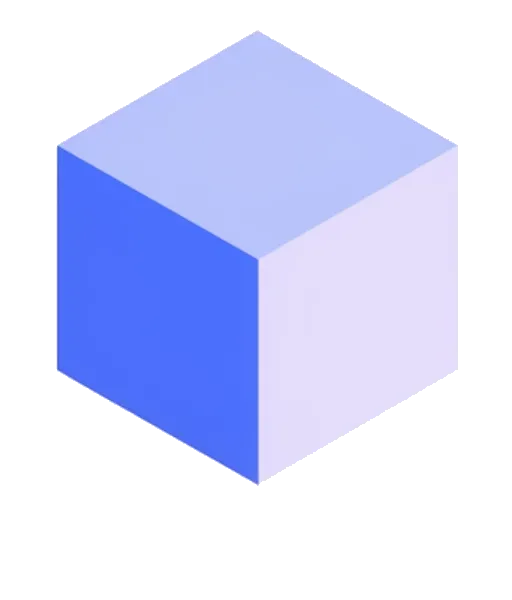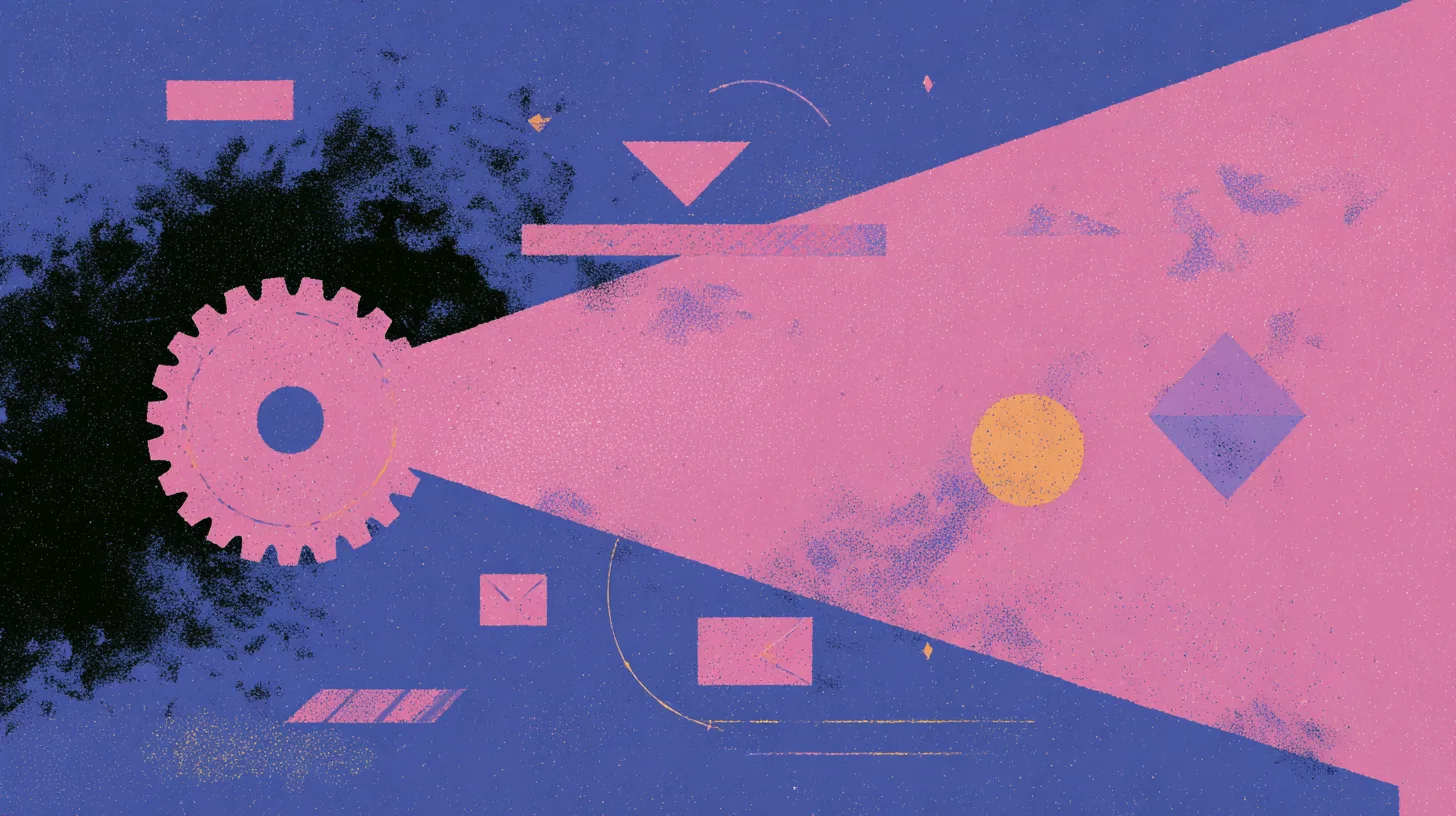TL;DR: Oracle Forms is a robust but aging technology. Modernizing it is crucial for agility and integration. This guide details the strategies (Rewrite, Replace, Replatform), compares tools, and gives you a 5-phase action plan for a successful migration, from initial analysis to deployment.
Your business probably runs on applications that were built with Oracle Forms. You’re not alone. These workhorses have supported critical business processes for decades. But today, they feel like relics. The interface is dated, finding skilled developers is a real challenge, and integrating them with modern cloud services is a major headache.
The question is no longer if you should migrate, but how to do it intelligently. A failed migration can cost millions and paralyze your operations. As a former developer and now a tech journalist, I’ve seen projects succeed brilliantly and others fail miserably. This guide is the result of those years of observation. We’re going to break down, without any sales talk, the strategies that work and the pitfalls to avoid.
For years, “if it ain’t broke, don’t fix it” was the motto. But today, Oracle Forms is broken in subtle but critical ways. It’s holding your business back.
The Skills Gap: The pool of experienced Oracle Forms developers is shrinking fast. They are retiring, and new developers aren’t learning this 90s technology. This creates a huge operational risk and drives up maintenance costs.
The User Experience (UX) Divide: Users today expect intuitive, responsive, web-like interfaces that work on any device. The clunky, client/server-based UI of Forms applications leads to frustration, lower productivity, and increased training costs.
Integration Barriers: The modern IT landscape is all about APIs, microservices, and the cloud. Oracle Forms applications are monolithic silos, notoriously difficult to connect to other systems. This stifles innovation and prevents you from building a connected, agile enterprise.
Hidden Maintenance Costs: Beyond developer salaries, you’re paying for specific server hardware, complex deployments, and a technology stack that simply isn’t efficient by today’s standards.
Deciding to move on is the first step. If you’re still weighing the options, it’s worth asking: is your legacy system a ticking time bomb? Decide between Maintenance vs. Modernization.
🗺️ The 4 Modernization Strategies: Which Path Is Right for You?
There’s no one-size-fits-all answer. Your choice will depend on your budget, timeline, risk appetite, and the complexity of your existing application.
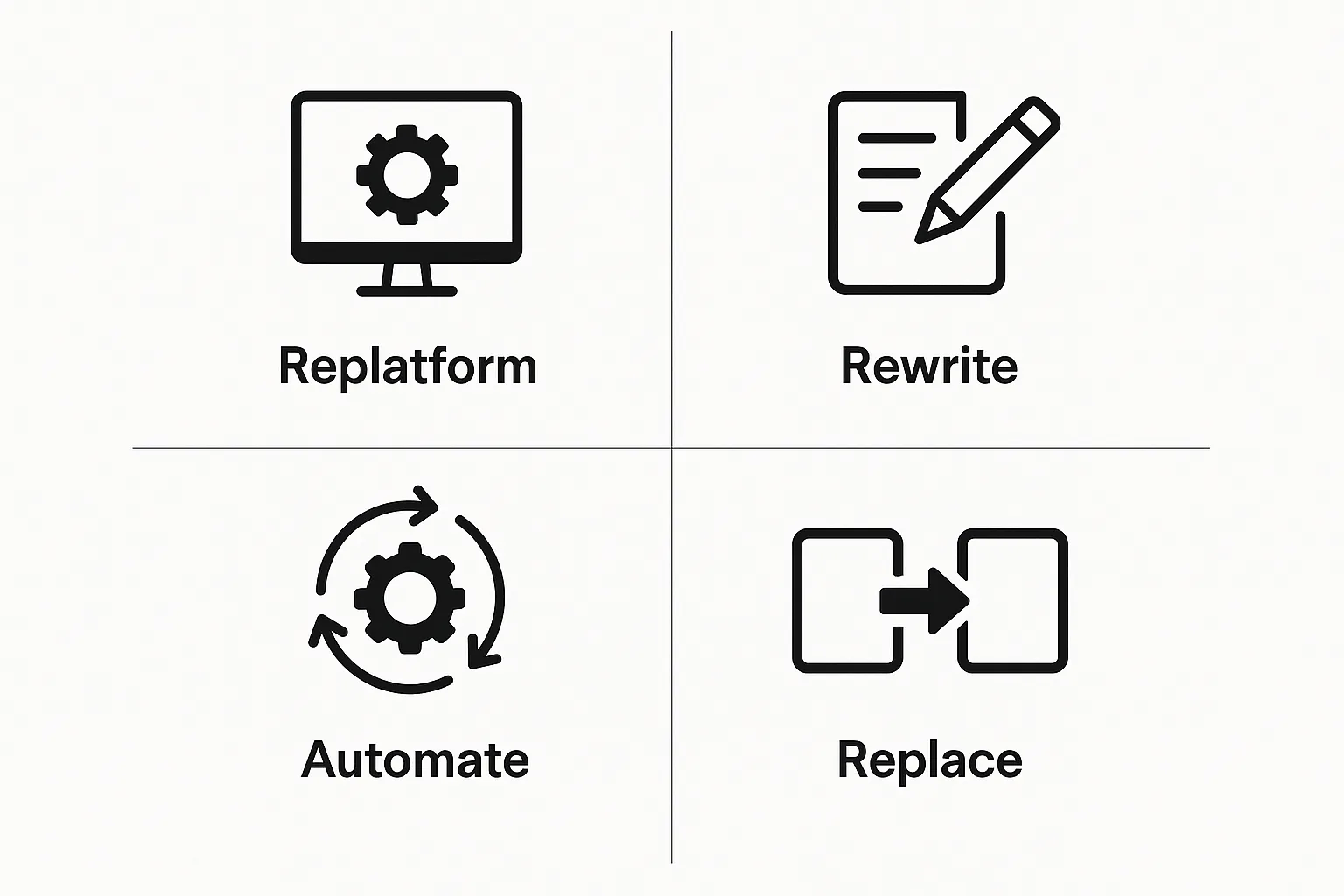
1. Replatforming: The Oracle-Endorsed Path (APEX)
Oracle Application Express (APEX) is a low-code development platform that runs directly inside the Oracle Database. It’s often positioned as the natural successor to Forms.
- Pros: Fast development cycles, tight integration with the Oracle DB, often no extra licensing costs as it’s included with the database.
- Cons: You remain locked into the Oracle ecosystem. While great for data-centric apps, it can be less flexible for highly complex, process-heavy logic.
2. Rewriting (Re-engineering): Total Freedom (Java, .NET, Web)
This is the most ambitious approach: rebuilding the application from the ground up on a modern stack (like Java with Spring, or C# with .NET, using a front-end like React or Angular).
- Pros: Complete technological independence, a fully modern and scalable architecture, and the opportunity to design a perfect UX.
- Cons: This is by far the longest, most expensive, and riskiest option. It requires a full development team and a deep understanding of the original business logic.
If you want to learn more, we made a full guide about Oracle Forms to .NET migration.
3. Automated Migration: The Smart Compromise
This strategy uses specialized tools to automatically convert the Forms PL/SQL logic and UI elements into a modern language like Java or C#. It’s a hybrid approach that aims for the benefits of a rewrite with less risk.
- Pros: Significantly faster than a manual rewrite, preserves years of embedded business logic, reduces human error.
- Cons: The quality of the generated code can vary between tools. It’s not a “push-button” solution; it still requires cleanup and testing.
4. Replacing: The Clean Slate (SaaS / COTS)
Sometimes, the business processes supported by your Forms application are no longer unique. In this case, replacing it with a commercial-off-the-shelf (COTS) or a Software-as-a-Service (SaaS) solution might be the best option.
- Pros: Fast to deploy, predictable total cost of ownership (TCO), shifts maintenance to the vendor.
- Cons: You lose customization, become dependent on the vendor’s roadmap, and data migration can be complex.
Insight: Never underestimate the complexity of your business logic. Before you choose a path, perform a thorough audit of your
.fmband.pllfiles. Simple, data-driven logic might point to APEX. Highly complex and unique logic could justify an automated migration or a full rewrite.
🛠️ A Comparison of Oracle Forms Migration Tools
Choosing the right tool is critical, especially if you opt for an automated migration. Here’s a look at some of the key players on the market.
| Tool | Primary Target | Automation Level | Licensing Model | Best For… |
|---|---|---|---|---|
| Oracle APEX | Web (Oracle Database) | N/A (Low-Code Dev) | Included with Oracle DB | Data-centric apps with simple to medium logic already on an Oracle DB. |
| Morphis | Java, .NET, Mobile | Very High (up to 95%+) | Per Project / Subscription | Large-scale enterprise projects with highly complex business logic. |
| PITSS.CON | Java / ADF, APEX | High (Analysis & Transform) | Per Project / Services | Projects that need deep pre-migration analysis and a phased approach. |
| Javlin | Java (Web/Desktop) | High | Tool + Services | Teams aiming for a standardized Java architecture post-migration. |
This isn’t an exhaustive list, but it represents the main categories of tools you’ll encounter: the database-centric low-code platform, and the specialized third-party converters.
🚀 Your Migration Plan in 5 Phases
A successful migration is a well-managed project. Don’t just jump into coding. Follow a structured approach.
Phase 1: Analysis & Discovery
This is the foundation. Inventory every Form, Report, library, and database object. Use analysis tools (like those from PITSS or other vendors) to automatically map dependencies and quantify the complexity. Interview long-time users to understand how the application is really used, not just how it was designed.
Phase 2: Strategy & Technology Choice
With your analysis in hand, you can now make an informed decision.
- Choose one of the 4 strategies above.
- Define your target architecture (e.g., three-tier web app, microservices).
- Select the specific tools and technologies you’ll use. This is when you should run a Proof of Concept (PoC).
Phase 3: The Pilot Project
Don’t try to migrate everything at once. Select a single, non-critical but representative module of your application for a pilot project. The goal is to validate your entire process: the tool’s effectiveness, the performance of the new app, the testing strategy, and the deployment pipeline.
Phase 4: Full-Scale Execution
Once the pilot is successful, you can proceed with the main migration. Work in logical batches of applications. This phase is heavily focused on the migration work itself, rigorous integration testing, and, critically, planning and executing the data migration from the old system to the new.
Phase 5: Deployment, Training & Optimization
Go-live isn’t the end. You need to train users on the new interface and workflows. Implement robust monitoring to track the performance and health of the new application. Finally, gather feedback and plan for future enhancements. You’ve built a modern platform—now you can innovate on it.
Remember, this is one tactic within a broader strategy. For a higher-level view, check out our full Legacy System Modernization Guide.
⚠️ The 3 Deadly Pitfalls of Migration (and How to Avoid Them)
I’ve seen these mistakes derail projects time and time again.
- The Pitfall: Ignoring Buried Business Logic. Thinking you can understand an application just by looking at the UI. The real complexity is in the triggers, program units, and database procedures.
- The Fix: Use code analysis tools and run workshops with your most experienced users and original developers (if you can find them!). Treat them like gold.
- The Pitfall: Replicating the Old UX with New Tech. You spend a million dollars to build a web application that looks and feels exactly like the old client/server program. This completely misses the point of modernization.
- The Fix: Involve a UX/UI designer from day one. Rethink workflows. Take the opportunity to simplify and improve the user journey.
- The Pitfall: The “Big Bang” Disaster. Trying to replace a massive, monolithic application in one single go-live event. The risk of failure is astronomically high.
- The Fix: Use a phased, iterative approach. Migrate the application module by module, or run the old and new systems in parallel for a time (the “strangler” pattern).
❓ FAQ: Oracle Forms Migration
How long does an Oracle Forms migration take?
It depends entirely on the size and complexity. A small application (20-30 forms) might be done in 3-6 months with a pilot. A large enterprise suite (500+ forms) could be a multi-year program. An automated migration tool can cut the timeline by 40-70% compared to a manual rewrite.
Can you migrate a Forms application to the cloud?
Absolutely. That’s one of the primary drivers. The target application (whether it’s Java, .NET, or APEX) can be designed to be cloud-native and deployed on AWS, Azure, or Oracle Cloud (OCI). This allows you to benefit from scalability, managed services, and modern DevOps practices.
What is the average cost of a migration?
This is the “how long is a piece of string” question. Costs can range from tens of thousands of dollars for a small project to many millions for a large-scale transformation. The key factors are the number of forms (“Forms inventory”), the complexity of the code, your chosen strategy (a rewrite is most expensive), and labor costs.
Conclusion: The Future is Web (and Beyond)
Migrating off Oracle Forms isn’t just a technical upgrade; it’s a strategic business imperative. It’s about unlocking agility, improving user satisfaction, and preparing your core applications for the next decade of innovation. By adopting a methodical approach, choosing the right strategy for your specific context, and avoiding common pitfalls, you can turn a daunting technical challenge into a powerful catalyst for business transformation. The future of your critical applications is in your hands—it’s time to bring them into the modern web era.