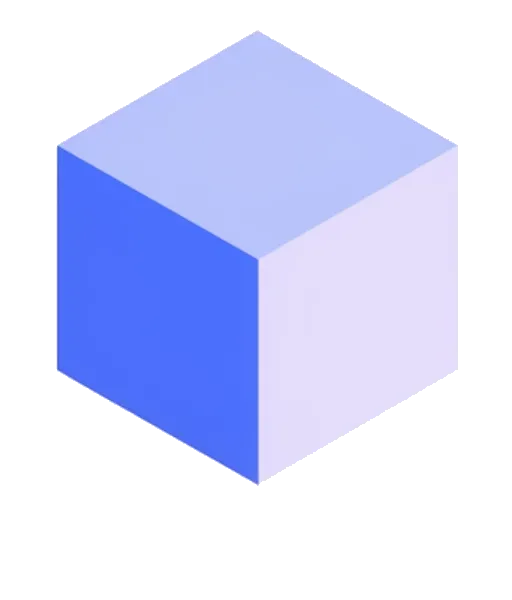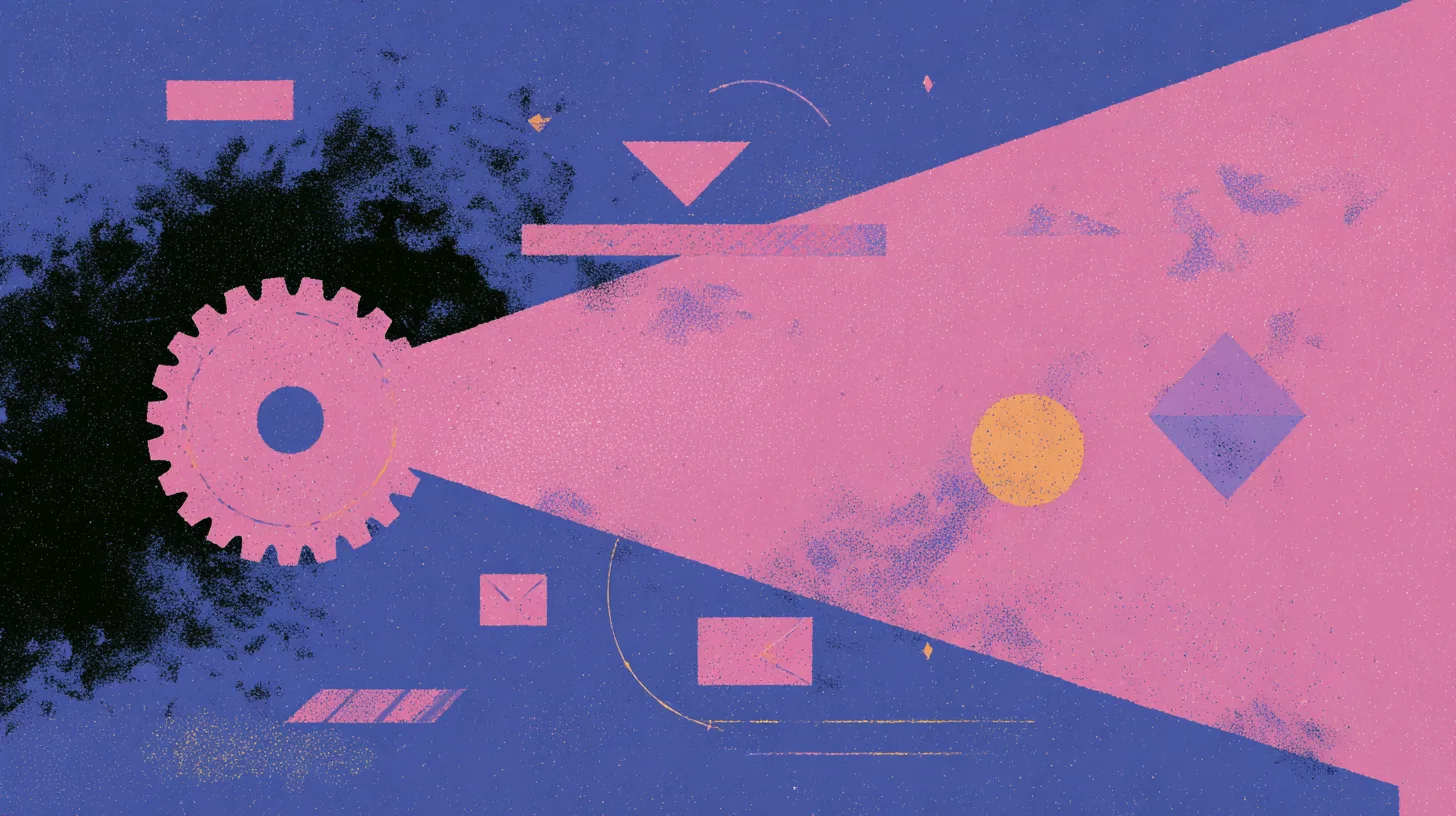TL;DR: Phind is an AI-powered search engine specifically designed for developers. It gives you direct answers, functional code, and verifiable sources to save you precious time every day.
We’ve all been there. It’s 11 PM, you’re stuck on an incomprehensible bug, and a forest of open tabs is staring back at you: Stack Overflow, a partially updated doc, an obscure forum from 2012… It’s a daily reality for many developers. What if a part of that frustration could just disappear? That’s the promise of Phind, a tool that doesn’t just give you links, but provides answers.
In this complete guide, we’re going to break it down: what it is, how it works, how it differs from Google or ChatGPT, and most importantly, how to integrate it into your workflow to become more productive. Buckle up, let’s dive in.
🤔 What Exactly Is Phind?
To put it simply, Phind calls itself an “Answer Engine” for developers. Forget Google’s list of blue links. The idea here is to ask a question, even a complex one, in natural language, and receive a synthesized, directly usable answer.
This answer typically includes:
- A clear and concise explanation.
- Ready-to-use code snippets.
- And most importantly, a list of the sources (official docs, blog posts, GitHub discussions) the AI used to construct its answer.
This last part is crucial. It allows you to verify the information and ensure you’re not dealing with an AI “hallucination,” a problem sometimes seen with other tools. Since the arrival of Phind-2, the tool can even integrate visual elements (diagrams, charts) into its answers, making them even clearer.
🚀 Phind vs. Google vs. ChatGPT: Which to Choose and Why?
The question on everyone’s mind: does this replace my current tools? The answer is: it depends on the task. Each tool has its strengths.
- Google is unbeatable for general searches, finding a specific library, or a news article. But for a coding question, it often drowns you in links.
- ChatGPT is an excellent brainstorming partner, capable of generating ideas, explaining concepts, or writing text. But its free version doesn’t have real-time web access and can sometimes invent solutions.
- Phind is the specialist. It’s optimized for technical questions. It combines real-time web search (like Google) with the synthesis capability of an LLM (like ChatGPT), but focuses on reliability and accuracy for developers.
Here’s a little table to make things clearer:
| Criteria | Phind | Google (Standard) | ChatGPT (GPT-4) |
|---|---|---|---|
| Response Speed | Very fast | Instant (for links) | Fast to medium |
| Code Accuracy | Very high | Variable | High, but sometimes dated |
| Source Citation | ✅ Always | ❌ No | 🟠 Sometimes (with plugins) |
| Technical Context | Excellent | Medium | Good |
| Best for… | Debugging, learning | Discovery, broad search | Brainstorming, explaining |
🛠️ Key Features for Coding Faster
Phind isn’t just a search bar. It includes several tools designed for a developer’s daily routine.
The Choice of AI Models: Phind Model, GPT-4, Claude…
Phind doesn’t rely on a single model. Through its Pro plan, it gives you access to a selection of the best LLMs on the market: OpenAI’s GPT-4, Anthropic’s Claude 3 Opus, and of course, its own models optimized for speed and coding accuracy.
Loïc’s Insight: My advice? Use the default Phind model for quick questions. It’s incredibly fast. If you’re facing a really tricky problem that requires complex reasoning, switch over to GPT-4 or Claude 3 Opus. Having the choice is the real strength here.
The Importance of Sources: How Phind Avoids “Hallucinations”
Every answer generated by Phind is accompanied by links to its sources. This is a guarantee of transparency and reliability. You can check where a piece of information came from at any time, ensuring it’s from an official doc or a trusted resource, not a pure invention by the AI.
VS Code Integration for a Frictionless Workflow
To be truly effective, a tool must integrate where you work. Phind understood this and offers an extension for Visual Studio Code. It allows you to access the full power of Phind directly from your code editor, without having to juggle windows. It’s a massive time-saver.
🧑💻 Practical Case: Debugging a React App in 5 Minutes with Phind
Let’s get practical. Imagine a classic React bug: a component causing an infinite render loop due to incorrect use of the useEffect hook.
The Problem
Your console is flooded with logs, the UI is sluggish. You have this code:
import React, { useState, useEffect } from 'react';
function UserProfile({ userId }) {
const [user, setUser] = useState(null);
useEffect(() => {
// Bad practice: the object is recreated on every render
const options = { id: userId };
fetch(`https://api.example.com/users/${options.id}`)
.then(res => res.json())
.then(data => setUser(data));
}, [options]); // The dependency array contains an object
if (!user) {
return <div>Loading...</div>;
}
return <h1>{user.name}</h1>;
}Step 1: Formulating the Question for Phind
No need to beat around the bush. Just copy-paste the component and the error message or a simple description of the problem.
Prompt for Phind:
My React component below is causing an infinite render loop. I think it’s coming from
useEffect, but I’m not sure. Can you help me fix the code?
[...the code above...]
Step 2: Analyzing Phind’s Answer
In a few seconds, Phind will give you a structured response:
Likely response from Phind:
Of course. The problem is in your dependency array in
useEffect. Theoptionsobject is recreated on every render, which changes its reference, causing theuseEffectto trigger in a loop.To fix this, you should either put the primitive dependency (
userId) directly in the array, or memoize theoptionsobject withuseMemo.Here is the simplest and most common solution:
import React, { useState, useEffect } from 'react'; function UserProfile({ userId }) { const [user, setUser] = useState(null); useEffect(() => { fetch(`https://api.example.com/users/${userId}`) .then(res => res.json()) .then(data => setUser(data)); }, [userId]); // Directly use the 'userId' prop here if (!user) { return <div>Loading...</div>; } return <h1>{user.name}</h1>; }Explanation:
By using[userId], theuseEffectwill only re-run if theuserIdprop itself changes, which is the expected behavior.
Phind even provides us with the sources it used to fix our code:
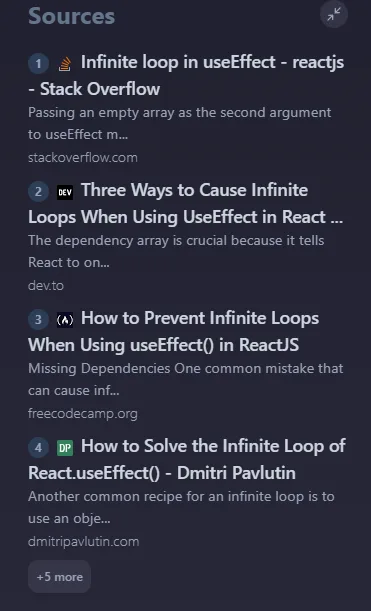
✅ Pros and 👎 Cons: My Honest Opinion
After several months of intensive use, here is my honest feedback.
The Real Strengths of Phind in 2025
- The time savings are phenomenal. For 80% of daily technical questions, Phind is faster than searching manually.
- The quality of the answers is stunning. The systematic sourcing and specialized models make a real difference. No more voodoo solutions copy-pasted from an old forum.
- It’s an exceptional learning tool. When discovering a new framework or language, Phind acts like a mentor who explains its answers.
Where Phind Still Has Room for Improvement
- Your project’s context. Phind doesn’t know your entire codebase. For bugs that are highly specific to your application’s architecture, the help of a senior colleague remains irreplaceable.
- The cost of the Pro subscription. Although there is a generous free tier, the most advanced features (GPT-4, Claude 3 Opus) are paid. The cost (around $20/month) can be a barrier for some.
- The need to learn how to “prompt.” It takes a little time to get used to asking questions in the most effective way.
- If you prefer a terminal-based approach. In this case the new Gemini-CLI launched by Google will suits you best.
💡 My Pro Tips for Mastering Phind
To get the most out of Phind, here are a few habits to adopt:
- Use the “provide a link” option: You can ask Phind to base its answer on the content of a specific URL (a doc, a blog post, a GitHub repo). This is extremely powerful.
- Don’t settle for the first answer: If a solution doesn’t convince you, don’t hesitate to click “Regenerate.” The AI might approach the problem from another angle.
- Rely on the suggested questions: At the end of each answer, Phind suggests follow-up questions. This is an excellent way to dive deeper into a topic you’re not familiar with.
- Test the different models: If you’re a Pro subscriber, take the time to ask the same question to different models. You’ll be surprised to see that some perform better for certain languages or types of problems.
🙋 Frequently Asked Questions (FAQ)
Is Phind free?
Yes, Phind offers a generous free tier that uses its own AI model and allows a certain number of searches per day. For more intensive use and access to the most powerful models like GPT-4 and Claude 3 Opus, there are paid subscriptions.
Is my data used to train the models?
This is a legitimate concern. Phind states in its privacy policy that users on paid plans can opt-out of having their data used for model training. For the free tier, data may be used to improve the service. It is therefore not recommended to paste sensitive or proprietary information.
Can Phind replace a senior developer?
No, and that’s not its goal. Phind is a tool, an extraordinarily powerful assistant. It boosts productivity, helps solve problems faster, and facilitates learning. But it does not replace the experience, architectural vision, and decision-making ability of an experienced developer. It’s a copilot, not the pilot.
Which languages is Phind most proficient in?
Phind is very effective with popular languages like Python, JavaScript/TypeScript, Java, Go, Rust, and C++. Its training on vast corpora of code and technical documentation gives it great versatility.