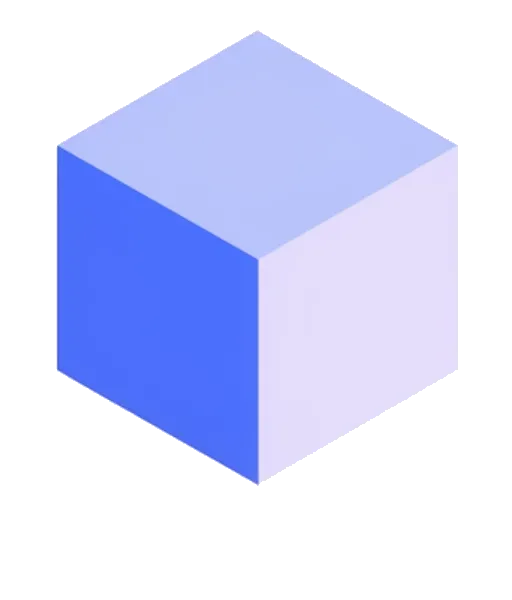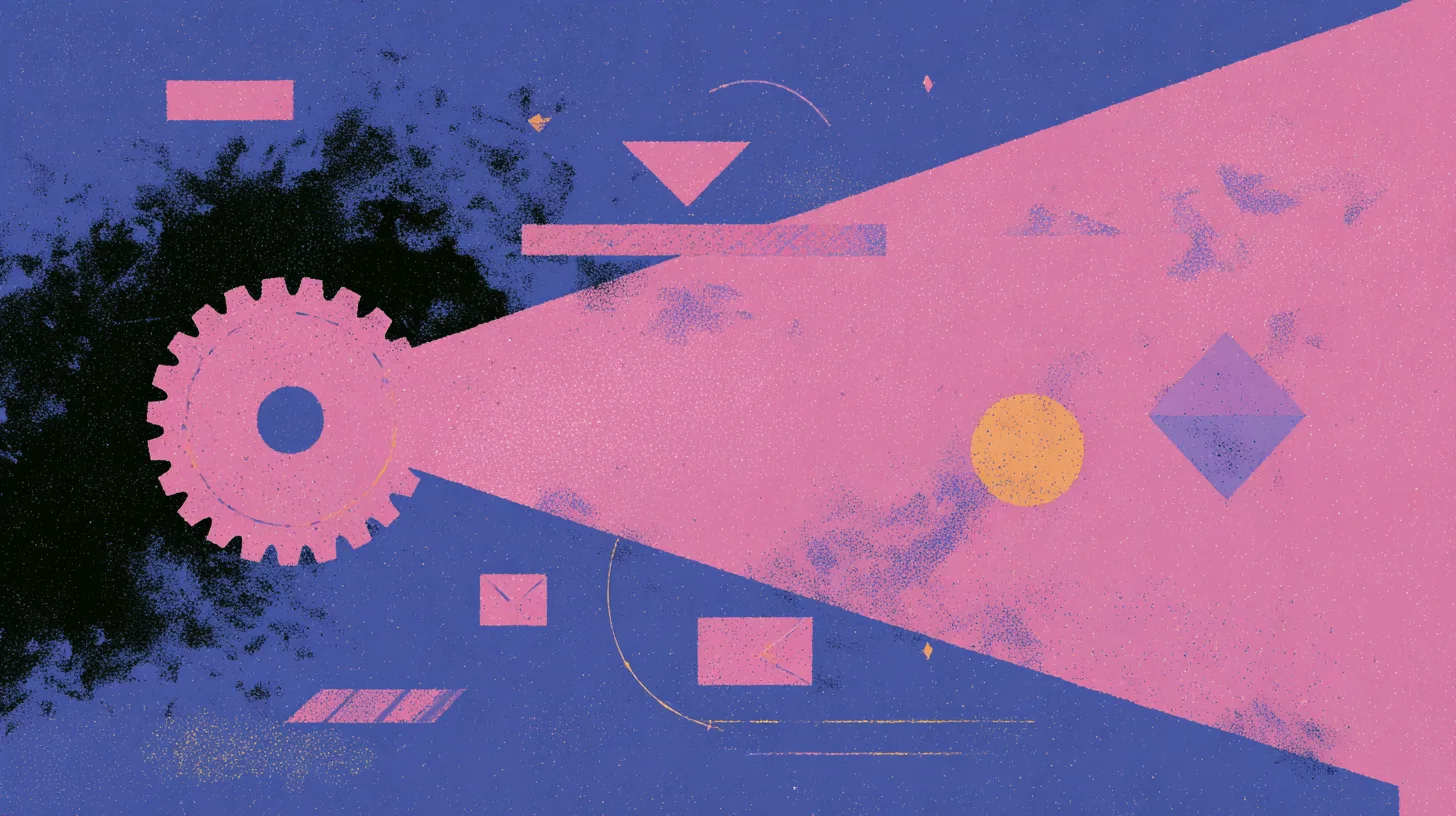TL;DR: SuperClaude is a free configuration framework for Claude Code. It enhances it with 19 commands dedicated to the development lifecycle, 9 personas (architect, security, etc.) for specialized responses, and a structure that optimizes token usage.
Do you use Claude Code to program with Anthropic’s AI? Do you feel like you’re constantly repeating the same instructions and lack specialization? You’re not alone. An open-source framework is here to change everything. SuperClaude adds a layer of intelligence and structure to your CLI, complete with specialized commands, cognitive “personas,” and integrated development methodologies. It’s the tool many developers have been unknowingly waiting for. Let’s break down this gem together.
🤖 First off, what is Claude Code?
Before diving into SuperClaude, a quick refresher is in order. Claude Code is a command-line interface (CLI) that allows developers to interact with Claude AI models, designed by Anthropic. The idea is simple: instead of juggling between your code editor and a web interface, you can “chat” with the AI directly from your terminal.
This is extremely handy for generating code, debugging it, or even writing documentation without ever leaving your work environment. We actually mentioned it when discussing its direct competitor, Gemini CLI.
However, like any tool of its kind, Claude Code has its limits. By default, each interaction is like a new conversation. You often have to re-provide context, specify your intent, and guide the AI to get truly relevant results. This is precisely where SuperClaude comes in.
✨ SuperClaude: The Upgrade Your CLI Has Been Waiting For
Imagine equipping your Claude Code with contextual memory, expertise in specific domains, and a library of ready-to-use commands. That’s exactly the promise of SuperClaude. It’s not a new AI, but an incredibly intelligent configuration layer that “supercharges” the existing tool.
Developed as an open-source project, this framework transforms your CLI from a simple prompter into a true conductor for your development tasks. The goal is to spend less time explaining what you want and more time getting high-quality results.
The project is built on two fundamental pillars: “Personas” and a comprehensive set of commands.
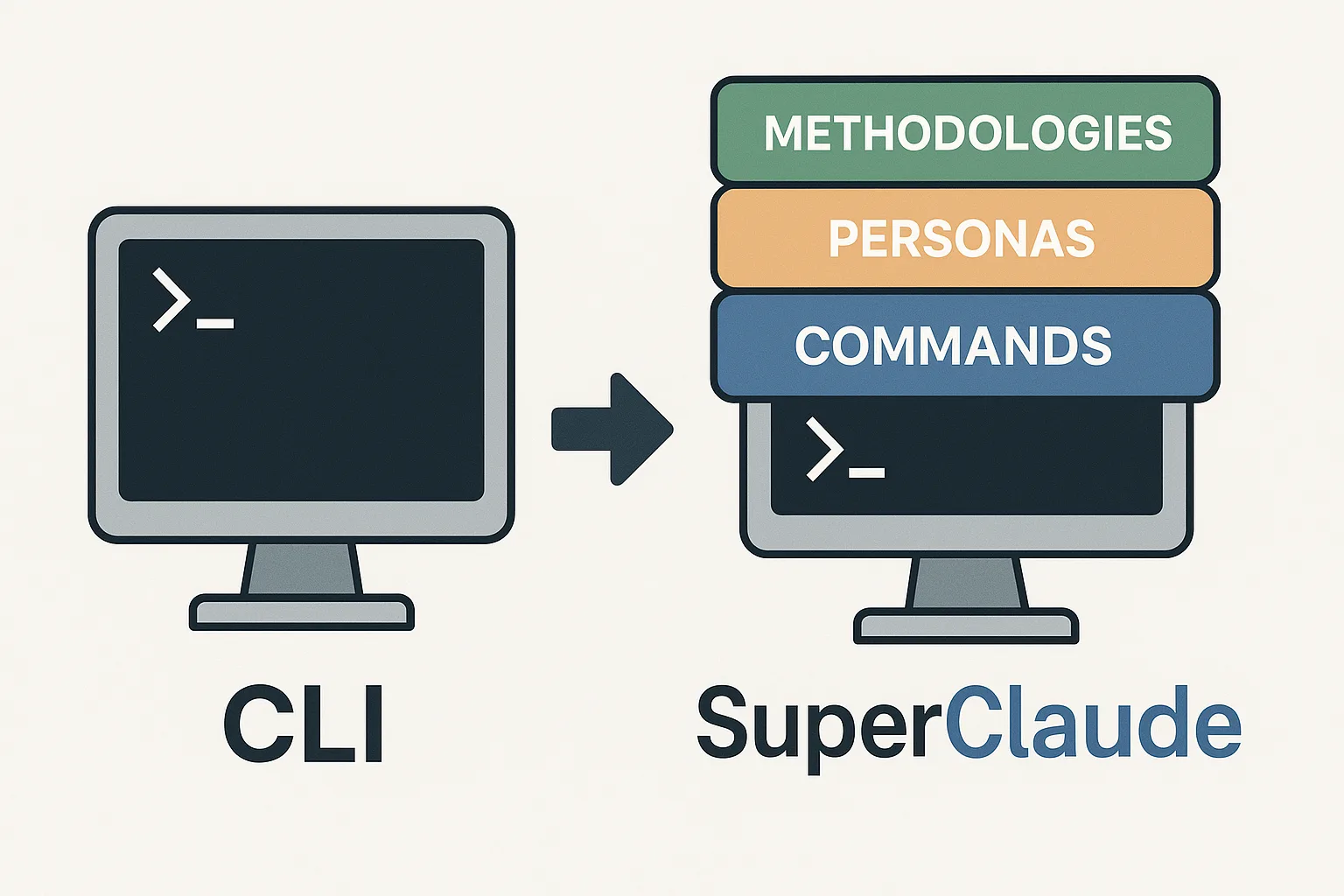
🧠 “Personas” for a Specialized AI
This is perhaps the most brilliant feature of SuperClaude. The “Persona” concept involves instructing the AI to adopt the role of an expert in a specific field before you even ask your question. You’re no longer talking to a generalist AI, but to a “software architect,” a “security expert,” or a “frontend specialist.”
The framework offers 9 personas, directly usable as simple flags in your commands.
| Persona | Role | Ideal for… |
|---|---|---|
architect | Systems Thinker | Software architecture design, design pattern analysis |
security | Security Expert | Code audits, vulnerability scanning, OWASP best practices |
frontend | UX/UI Specialist | User interface development, accessibility, web performance |
backend | Server Engineer | API design, database management, microservices |
qa | Quality Engineer | Test strategies, writing unit/e2e tests, quality assurance |
performance | Optimizer | Code profiling, latency reduction, resource optimization |
refactorer | Code Improver | Rewriting code for readability, maintenance, and quality |
analyzer | Diagnostics Specialist | Root cause analysis, complex debugging |
mentor | Teacher | Explaining complex concepts, documentation, knowledge sharing |
The difference is stark. A standard code review request might be vague. With SuperClaude, the command /review --quality --persona-qa ensures the analysis is performed with the rigor and vocabulary of a QA engineer.
🛠️ An Arsenal of 19 Commands for the Entire Dev Cycle
Beyond personas, SuperClaude comes packed with 19 commands that cover the entire software project lifecycle. No more long sentences to explain a recurring task. Each command is a shortcut to a complex action.
Rather than listing them all, here are a few examples grouped by theme:
- Development & Analysis: Use
/buildto construct a project from templates,/testto set up testing strategies,/reviewfor an AI-assisted code review, or/analyzeto break down an existing codebase. - Operations & Security: The
/deploycommand helps you plan deployments,/scanperforms security and dependency audits, and/migratemanages database migrations. - Design & Workflow: With
/design, you can work on system architecture, while/documentassists you in creating technical documentation.
Loïc’s Insight: The real value here is standardization. A team can adopt the same commands (e.g.,
/review --quality) to ensure consistent code quality across all projects. It’s another step towards “Infrastructure as Code,” but this time applied to the AI workflow. It professionalizes the daily use of AI.
🚀 What’s new in Version 2?
The project recently reached a major milestone with its version 2.0.1. This isn’t just a minor update, but a redesign that reflects the maturity and long-term vision of its maintainer.
The key improvements are:
- Modular Architecture: Thanks to a template system with
@include, the configuration has become cleaner and easier to maintain and extend. This is a hallmark of quality for anyone looking to customize the framework. - Personas as Flags: Previously, personas were a bit more rigid. Now, they are options (
--persona-architect) that can be added to any command, making them much more flexible. - Enhanced Installer: The installation script can now handle updates, create automatic backups, and even preview changes. It’s the kind of detail that separates an amateur script from a professional tool.
🤔 Realistically, who is SuperClaude for?
After analyzing its features, the target audience for SuperClaude becomes quite clear.
- The demanding solo developer: Ideal for those looking to maximize productivity and bring more structure and rigor to their interactions with AI.
- The development team: It’s a fantastic tool for standardizing workflows. By adopting SuperClaude, the entire team can use the same commands and personas, ensuring consistency in the quality of code, tests, and documentation.
- The Tech Lead or Architect: They will find invaluable allies in the
architect,security, andqapersonas for tooling up their code reviews, design phases, and audits.
Is the tool for everyone? Maybe not. A complete beginner or someone who rarely uses their command line might find it a bit complex at first. SuperClaude requires a small time investment to learn the main commands and options.
⚙️ How to Get Started with SuperClaude?
The installation is designed to be simple and quick. Everything happens in a few commands in your terminal.
- Clone the GitHub repository
This command downloads the framework’s files to your machine. - Run the installation script
Navigate into the newly created folder and execute the script. By default, it will install everything in the~/.claude/directory.git clone https://github.com/NomenAK/SuperClaude.git && cd SuperClaude && ./install.sh - Test your installation
Once the installation is complete, you can immediately test a command to verify that everything is working./analyze --code --persona-analyzer
And that’s it! You’re ready to explore the power of SuperClaude. To learn more, the SuperClaude GitHub repository is the best source of information.
💬 My Take on SuperClaude
As a tech journalist and former developer, I see a lot of tools. Few strike me as being as well-thought-out and useful as SuperClaude.
Its strengths are obvious:
- The structured approach: It transforms a sometimes chaotic conversation with an AI into a rigorous development process.
- Functional richness: The combination of commands and personas addresses very concrete needs in a developer’s daily routine.
- Project maturity: V2 shows real thought has gone into maintainability and user experience.
- The open-source spirit: The framework is alive, open to contributions, and transparent. The community can participate via community discussions.
The only word of caution is that you have to be willing to spend a little time getting to know the tool. It’s not magic. You need to read the documentation, test the commands, and understand the philosophy behind the personas.
In conclusion, SuperClaude doesn’t just improve Claude Code; it professionalizes it. It’s a powerful framework that sets a standard for interaction between developers and AI on the command line. If you’re a regular user of Claude Code, I can only recommend you give it a try. It’s the kind of tool that, once adopted, will make you wonder how you ever managed without it.