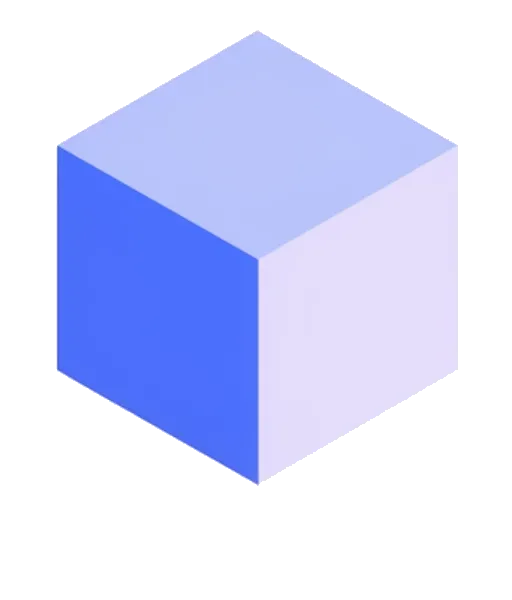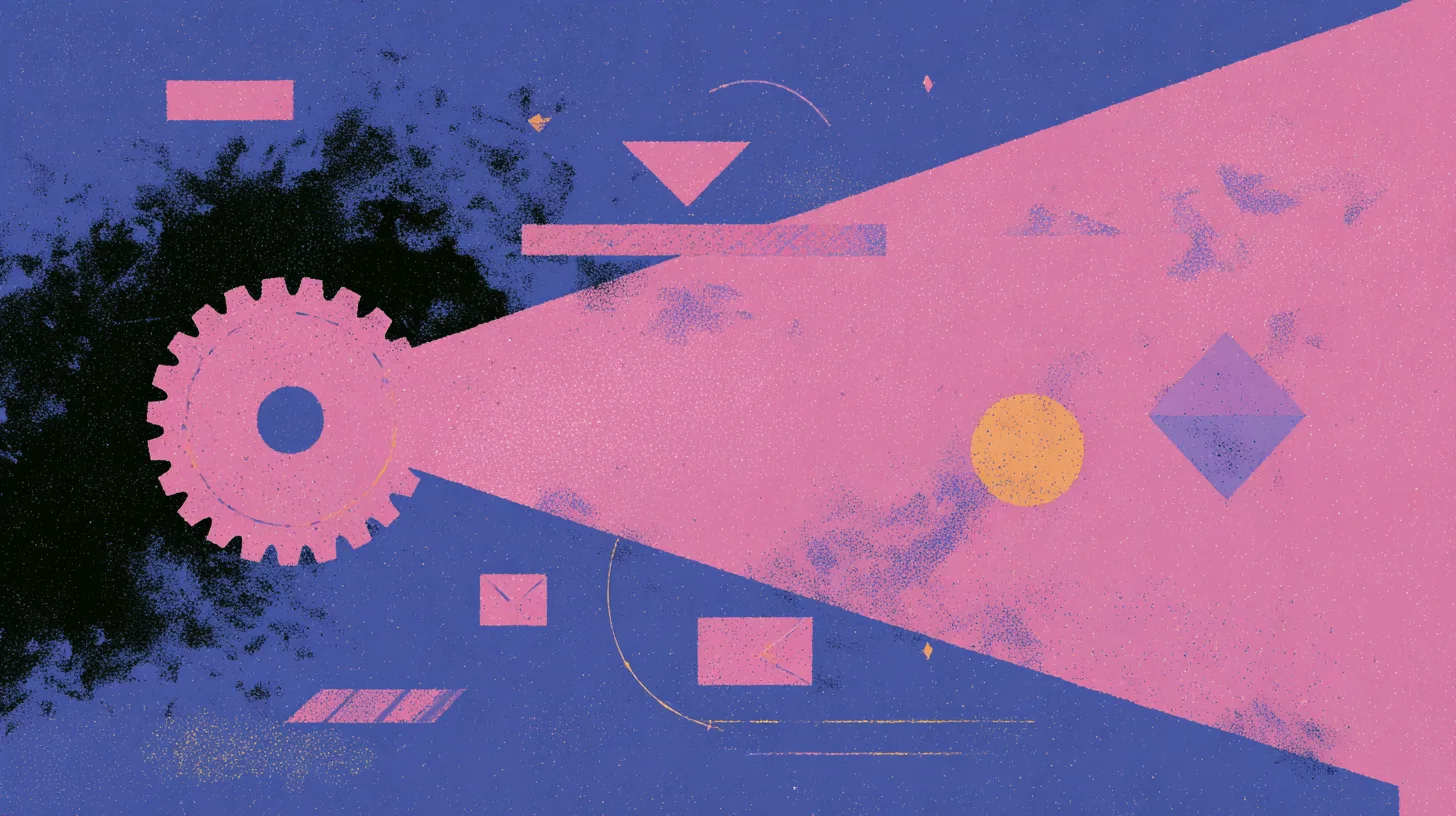TL;DR: Tired of ads on Twitch? In 2025, the best solution is to configure the excellent uBlock Origin with a specific script (we’ll show you how) or use a dedicated extension like TTV LOL PRO. This guide explains everything, step-by-step, to get back to an uninterrupted viewing experience.
Ah, the infamous Twitch ad… The one that pops up without warning in the middle of a decisive clutch in Valorant or right when your favorite streamer is about to make a huge announcement. It’s frustrating, and that’s an understatement. If you’re here, it’s probably because your trusty old ad blocker has thrown in the towel, leaving you with a purple screen or constant interruptions.
The bad news is that Twitch brought out the heavy artillery in 2024 and is continuing its push in 2025. The good news? Solutions exist. They’re more technical than before, but just as effective. As a tech journalist and developer in my spare time, I’ve delved into the depths of GitHub to bring you THE method that works.
Hang on tight, we’re about to take back control.
📺 Why Classic Ad Blockers Fail on Twitch
Before we get to the solution, you need to understand the problem. Why are tools like Adblock Plus or a basic version of uBlock Origin no longer sufficient?
The reason can be summed up in four letters: SSAI (Server-Side Ad Insertion).
In the past, ads were loaded by your browser (client-side), like a simple banner on a website. Blockers just had to identify the ad server’s address and prevent it from connecting. Easy.
Today, Twitch embeds the ad directly into the video stream, upstream, on its own servers. To your browser, the ad and the stream are one and the same video feed. This is much smarter and makes traditional blocking nearly impossible. It’s what causes the infamous “Purple Screen of Death“: the blocker manages to block the ad from displaying, but the Twitch video player waits for the ad to finish (which it never does) before resuming the stream.
Therefore, the solutions for 2025 no longer try to “block” the ad, but to replace or cleverly bypass it.
🥇 Solution #1 (Recommended): uBlock Origin on Steroids
Forget everything you thought you knew. The most robust, flexible, and transparent solution to date remains uBlock Origin, but not in its default configuration. We’re going to inject it with a small “steroid” in the form of a script.
Insight: uBlock Origin is an open-source, lightweight, and extremely powerful content blocker. Unlike others, it doesn’t accept “acceptable ads” and gives you full control. It’s the preferred base for experts.
The Game-Changing Trick: The “Video Swap” Script
The genius of this method, popularized by the developer community (thanks to Pixeltris and other contributors on GitHub), is that it doesn’t try to block the ad. Instead, the script detects when an ad is about to play and replaces it with a low-resolution (360p or 480p) and muted version of the stream itself.
In simple terms: instead of the ad, you’ll see the stream in degraded quality for a few seconds. As soon as the ad is over on the server side, the script automatically switches you back to the high-quality stream. It’s almost seamless and avoids any interruptions.
Step-by-Step Installation (5 minutes max)
This might seem technical, but just follow the guide, it’s very simple.
- Install uBlock Origin: If you haven’t already, install the genuine uBlock Origin extension for your browser (Chrome, Firefox, Edge, etc.). Beware of imitations!
- Enable Advanced Mode:
- Click the uBlock Origin icon in your toolbar.
- Click the gears icon (⚙️) to open the dashboard.
- In the “Settings” tab, check the box “I am an advanced user.”
- Add the Script:
- A new gears icon (⚙️) will appear next to the box you just checked. Click on it.
- An advanced settings page will open. Find the line
userResourcesLocation(it’s set tounsetby default). - Click
unsetand replace it with the following URL:https://raw.githubusercontent.com/pixeltris/TwitchAdSolutions/master/video-swap-new/video-swap-new-ublock-origin.js - Click the “Apply changes” button at the top right.
- Activate the Filter:
- Go back to the uBlock Origin dashboard.
- Go to the “My filters” tab.
- Copy and paste this exact line into the large text box:
twitch.tv##+js(twitch-videoad) - Click “Apply changes.”
- Restart your browser. That’s it! You should now be protected against most ads on Twitch.
🥈 Alternative Solutions: Specialized Extensions
If the uBlock method isn’t for you, there are “turnkey” extensions that do the job for you. They are simpler to install but offer less control and often rely on external proxy servers.
TTV LOL PRO
Very popular, TTV LOL PRO works by redirecting the video stream through a proxy located in a country where Twitch does not serve ads (or serves very few). It’s simple and effective.
- Pros: One-click installation, works well.
- Cons: Routes some of your traffic through third-party servers (though the developers aim for transparency), can sometimes fail if the proxies are overloaded.
- Recommendation: Use it in addition to uBlock Origin (which will handle banner ads) for maximum effectiveness.
Purple Ad-Block
Similar to TTV LOL PRO in its approach, this extension also uses a proxy to retrieve an ad-free video stream. It focuses solely on video ads.
- Pros: Very lightweight, does one thing and does it well.
- Cons: Same proxy considerations as TTV LOL PRO. May conflict with other anti-Twitch scripts or extensions.
📊 Comparison Chart of Solutions for 2025
To make things clearer, here is a summary of the strengths and weaknesses of each solution.
| Solution | Ease of Installation | Effectiveness | Control / Transparency | Potential Risks |
|---|---|---|---|---|
| uBlock Origin + Script | ✅✅ | ✅✅✅ | ✅✅✅ | Very low (open-source code) |
| TTV LOL PRO | ✅✅✅ | ✅✅ | ✅ | Dependency on external proxies |
| Purple Ad-Block | ✅✅✅ | ✅✅ | ✅ | Dependency on external proxies, possible conflicts |
📱 What About Mobile (Android / iOS)? It’s Complicated…
On mobile, the situation is much more delicate because apps are closed environments.
- On Android: The most viable solution is to use a browser that supports Chrome extensions, like Kiwi Browser. You can install uBlock Origin on it and follow the same procedure as on a desktop. Modified apps like
TwitchModexist, but their security is not guaranteed and their installation is complex. - On iOS: It’s nearly impossible without jailbreaking your device. Apple’s ecosystem is too locked down. The best option is to use a browser with a content blocker, but its effectiveness on Twitch videos will be very limited.
⚖️ Risks, Ethics, and Alternatives
Two questions often come up: is it risky, and does it hurt my favorite streamers?
What are the risks? (Security, Ban)
- Security: By using the uBlock Origin method with the script from the TwitchAdSolutions GitHub repository, the risk is minimal. The code is public and reviewed by the community. For extensions like TTV LOL, you have to trust the developers who manage the proxies.
- Ban: To date, there have been no confirmed cases of Twitch account bans for using an ad blocker. Twitch focuses on the technical battle (making blocking harder) rather than punishing users.
Supporting Creators: The Twitch Turbo Alternative
Blocking ads also means depriving creators of a source of income. If you want to enjoy an ad-free experience while supporting the platform and its streamers, the official solution exists: Twitch Turbo.
For $11.99 per month, Turbo offers you:
- An ad-free experience (pre-rolls, mid-rolls…) on all channels.
- An exclusive chat badge.
- More emotes.
- Extended storage for your past broadcasts (60 days instead of 14).
It’s an option to consider if you spend a lot of time on the platform and can afford it.
🤔 FAQ: Twitch Ad Blocker 2025
- I’m still seeing the “Purple Screen of Death,” what should I do?
If you’re using the uBlock method, make sure your filters and the script are up to date. Clear your browser’s cache and restart it. The fight is ongoing; a Twitch update can temporarily break the solution before the community releases a fix. - The stream quality drops to 480p and doesn’t go back up, why?
This is a symptom of the “video-swap” script activating but failing to return to the source quality. Refreshing the page (F5) usually fixes the problem. - Can Twitch ban me for this?
As mentioned, it’s extremely unlikely. The risk is almost zero.
✅ Conclusion: Take Back Control of Your Twitch Experience
In 2025, watching Twitch without ads requires a little configuration effort, but it’s far from impossible. The most reliable, transparent, and recommended method is to equip uBlock Origin with the “video-swap” script. It’s an elegant solution that barely degrades the experience during the ad break.
For those who seek absolute simplicity, extensions like TTV LOL PRO do an excellent job, although you have to accept routing some of your traffic through a third party.
Finally, remember that if you love a creator’s work and want to support them, a subscription (sub) remains the best way to say thank you, while also removing ads on their channel. The war on ads is a constant cat-and-mouse game, but with the right tools, the mouse can still often win.