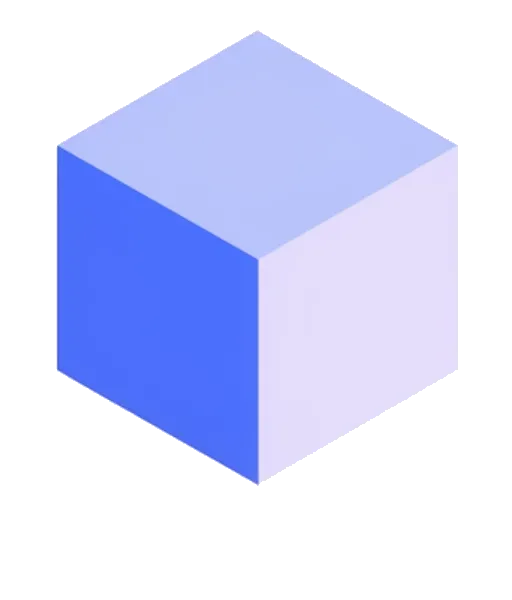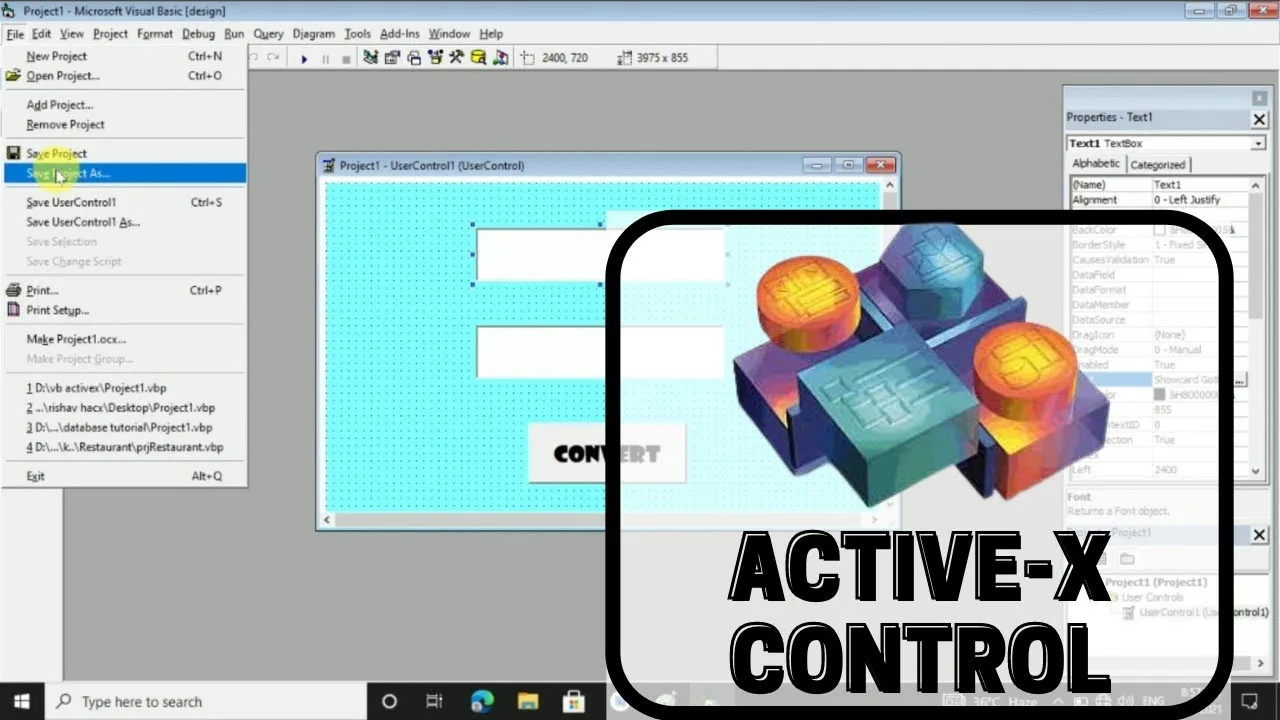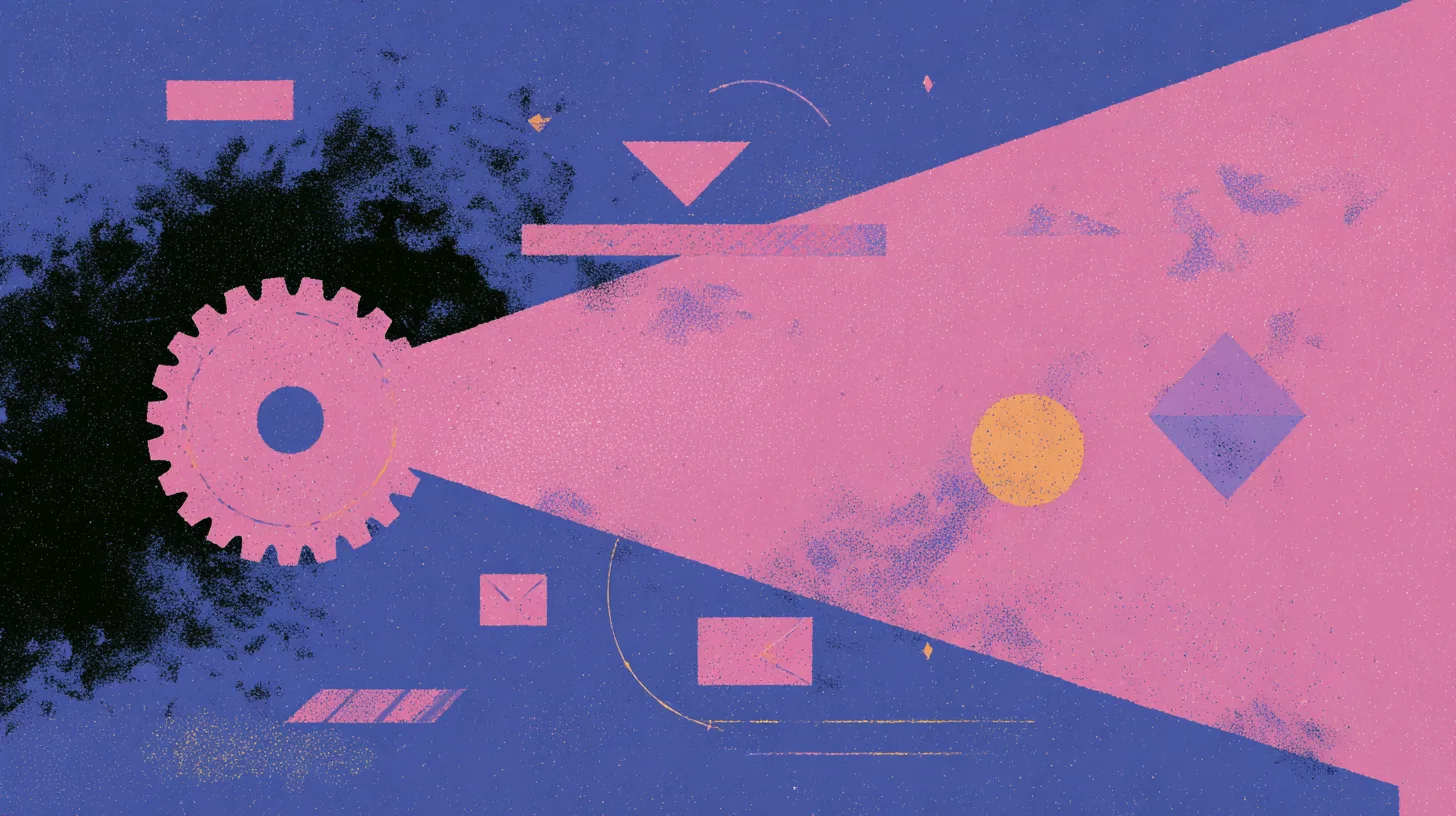TL;DR: ActiveX is dead technology that is actively holding your applications hostage. This guide is a step-by-step playbook for developers on how to identify, assess, and replace these obsolete controls in your legacy apps (especially VB6 or old web apps) with modern, secure alternatives like .NET components and JavaScript libraries.
If you’re a developer maintaining a legacy application, there’s a good chance you’ve felt that cold dread. You open a Visual Basic 6 project and see a list of .ocx files. Or you inspect the source of an old internal web portal and find the cursed <object classid="..."> tag.
That’s the mark of ActiveX.
In its day, it was a powerful tool that enabled rich desktop-like features in applications and browsers. Today, in 2025, it’s a technical debt time bomb. It’s insecure, unsupported, and chains your applications to a past that no longer exists. Keeping it is not a strategy; it’s a liability waiting to explode.
This guide is your practical, hands-on playbook for defusing that bomb. We’ll walk through the process of decommissioning your ActiveX dependencies, one control at a time.
🚨 Why You Can’t Afford to Ignore ActiveX Anymore
Let’s be blunt: this is no longer a “nice-to-have” cleanup project. If your critical applications still rely on ActiveX, you have an active business risk.
- It’s a Security Nightmare: ActiveX controls often run with high privileges, creating a massive attack surface. Since they are no longer patched by vendors, they are a wide-open door for attackers.
- It’s a Browser Prison: For web apps, ActiveX locks you into the “IE Mode” on Microsoft Edge. This is a temporary compatibility stopgap, not a permanent solution. Every day you rely on it is a day you’re not moving forward.
- It’s a Development Dead End: The technology is obsolete. There are no new controls, no 64-bit support, and the pool of developers who understand its quirks is shrinking fast. You cannot build a future on a dead platform.
🕵️♂️ Phase 1: The Inventory – Find Every Last Control
You can’t replace what you don’t know you have. The first step is a thorough investigation to map out every single ActiveX dependency in your application.
For VB6 / Desktop Applications
In a Visual Basic 6 project, your primary clues are in the project and form files.
- Check your Project File (
.vbp): Open this text file and look for lines starting withObject=. These lines reference the.ocxor.dllfiles for every control used in the project.Object={831FDD16-0C5C-11D2-A9FC-0000F8754DA1}#2.0#0; MSCOMCTL.OCX - Check your Form Files (
.frm): Similarly, form files containObject = "{...}"blocks that define the properties of each control instance placed on a form. - Use Tools: For a deeper analysis, you can use tools like Microsoft’s
dumpbin.exe(included with Visual Studio) with the/dependentsflag on your main executable to see all the DLLs it loads.
For Web Applications (Classic ASP / ASP.NET)
In web applications, the controls are embedded directly in the HTML. Search your entire codebase (files with .asp, .aspx, .html extensions) for the <object> tag, specifically looking for the classid attribute.
<object classid="clsid:D27CDB6E-AE6D-11cf-96B8-444553540000" ...>
</object>Insight: Create a spreadsheet! Seriously, do it. For every control you find, log its filename (
MSCOMCTL.OCX), its purpose (e.g., “TreeView and ListView control”), the vendor (if known), and every file where it’s used. This spreadsheet is your battle map for the entire project.
⚖️ Phase 2: The Triage – Assess and Prioritize
Once you have your map, you need a strategy. Don’t try to replace everything at once. Not all controls are created equal, and a targeted approach will build momentum and reduce risk.
Use a simple Triage Matrix to categorize each control.
| Low Replacement Difficulty | High Replacement Difficulty | |
|---|---|---|
| High Criticality | Start Here: These are your quick wins. Replacing them provides immediate value with manageable effort. | Plan Carefully: These are your big, risky replacements. Tackle them last with a dedicated project plan. |
| Low Criticality | Do These Next: Good for cleaning up the codebase and reducing technical debt. | Question These: Do you even need this feature anymore? Maybe you can remove it entirely. |
This matrix guides your attack plan. For some notoriously complex controls, the path is well-trodden but difficult. For example, if you’re dealing with the infamous vaSpread grid control, you’ll need a specific strategy; for that, our survival guide to maintaining and migrating vaSpread offers a dedicated deep dive.
🚀 Phase 3: The Replacement – Choosing Your Modern Toolkit
Now for the main event: removing the old control and wiring up a new one. The right replacement technology depends entirely on your application’s platform.
For VB6 to .NET Migration
This is the most common and direct path for legacy desktop applications. The goal is to migrate the entire application from VB6 to a modern .NET environment (like WinForms or WPF in C# or VB.NET) and replace the ActiveX controls with their native .NET equivalents along the way.
Here are some common swaps:
| Old ActiveX Control (VB6) | Modern .NET Framework Equivalent |
|---|---|
Microsoft Common Controls (MSCOMCTL.OCX) | TreeView, ListView, ProgressBar (in System.Windows.Forms) |
Microsoft FlexGrid Control (MSFLXGRD.OCX) | DataGridView control |
Microsoft Chart Control | Chart control (from System.Windows.Forms.DataVisualization) |
This component-level replacement is a foundational activity within a larger project. The best long-term solution is a full migration, so it’s wise to view this process as a core part of a VB6 to .NET migration strategy.
For Web Applications (The JavaScript Ecosystem)
For browser-based controls, the solution is to replace them with client-side JavaScript libraries that provide the same functionality without needing any plugins. The modern web platform is incredibly powerful.
- For Grids and Tables: Libraries like AG-Grid or DataTables.js offer vastly superior performance and features compared to any ActiveX grid.
- For Charts and Graphs: Chart.js, D3.js, or Highcharts provide beautiful, interactive, and responsive data visualizations.
- For File Uploaders: Tools like Uppy or Dropzone.js create a modern drag-and-drop experience that is far more reliable and user-friendly.
The Power Option: WebAssembly (Wasm)
Sometimes, an ActiveX control wasn’t just for UI. It was used for heavy-duty client-side processing—think complex calculations, image manipulation, or parsing binary files. A simple JavaScript library can’t replace this.
The answer here is WebAssembly (Wasm). Wasm is a binary instruction format that allows you to run code written in languages like C++, C#, or Rust directly in the browser at near-native speed. It is the true modern successor to the high-performance, client-side computing that ActiveX promised.
✅ Conclusion: It’s More Than Just Replacing Controls
Working through this playbook—Inventory, Triage, Replace—will systematically eliminate the risk that ActiveX poses to your applications. Each control you decommission makes your application more secure, more stable, and easier to maintain.
But this process is often a sign that a larger change is needed. Replacing individual components is a crucial tactical step, but it should serve a larger strategic goal. Think of it as the first step in a broader digital transformation effort.
Once the fires are out, it’s time to plan the future. Our Legacy System Modernization Guide can help you take that next step and build a roadmap for the long-term health of your entire technology stack.
❓ FAQ: ActiveX Replacement Questions
Can I just run my VB6 app on a modern Windows server?
Yes, the 32-bit VB6 runtime still works on modern Windows Server, but this does not solve the core problem. Your application remains fragile, hard to update, and dependent on obsolete third-party controls that pose a security risk. It’s a temporary workaround, not a solution.
What if the third-party vendor for my control is out of business?
This is a very common scenario. You have two primary options: 1) Replace the control with a modern equivalent from a current vendor (e.g., a grid from DevExpress or Syncfusion). 2) If it’s a simple control, you may be able to replicate its functionality yourself by creating a custom .NET UserControl.
Will my app’s performance change after replacing controls?
Usually, for the better! Modern .NET controls and JavaScript libraries are highly optimized and often multi-threaded. They can handle far larger datasets and more complex interactions than their 30-year-old ActiveX predecessors, leading to a much faster and more responsive user experience.