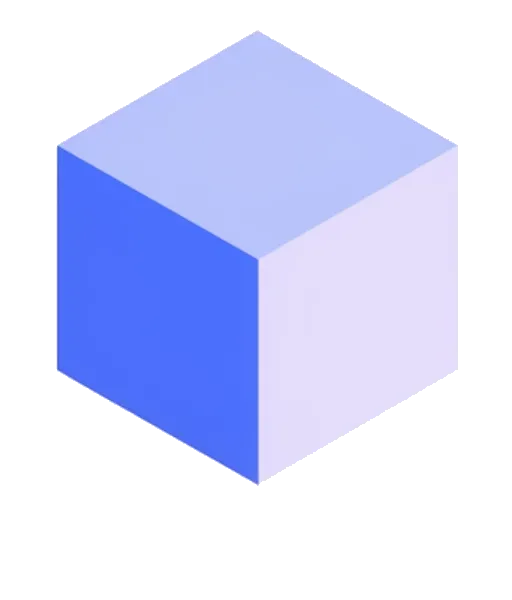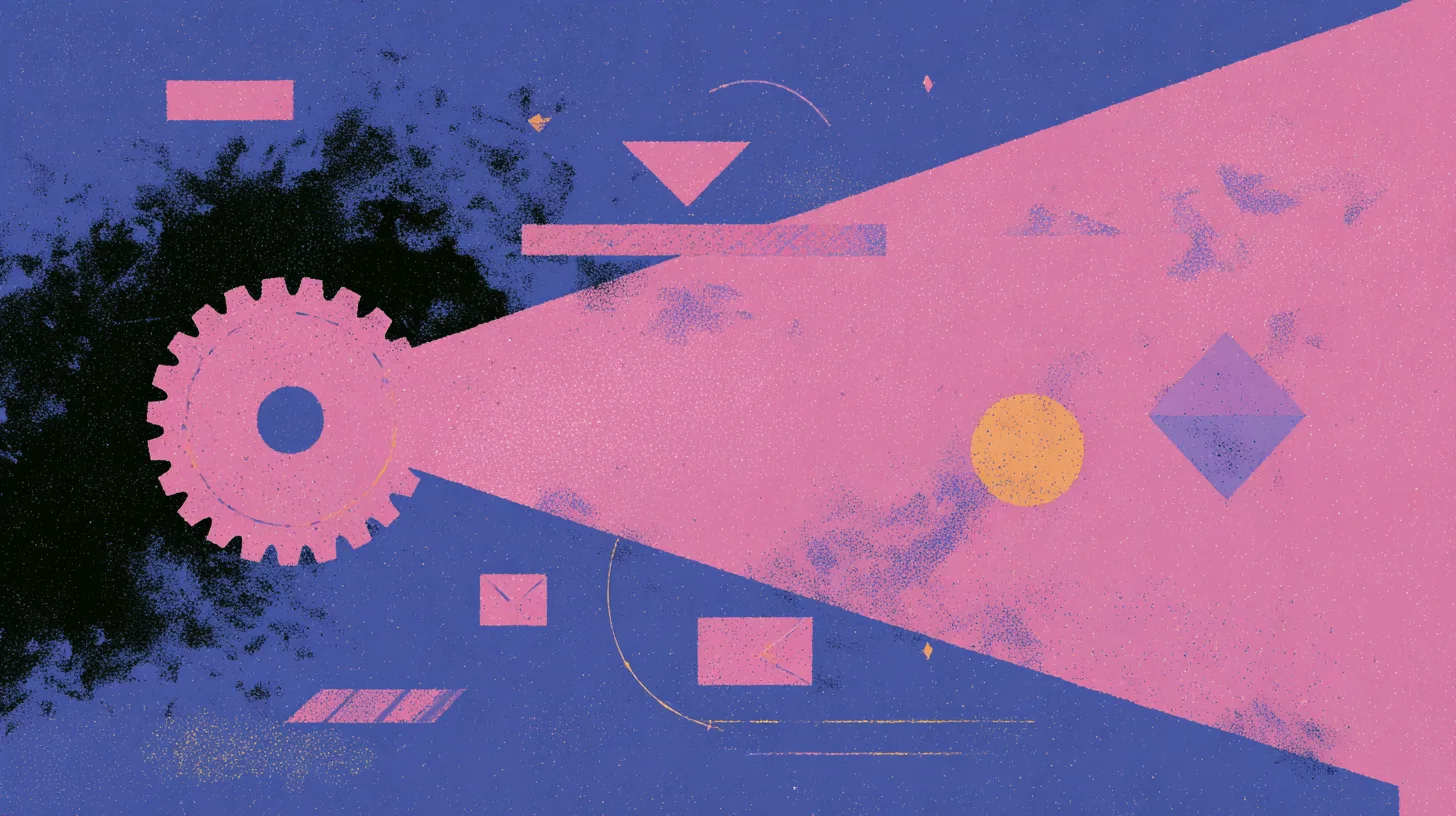TL;DR: Migrating from VB6 to .NET is more of a strategic project than a simple technical task. Success hinges on a thorough pre-migration assessment, choosing the right strategy (automated, manual, or hybrid), and understanding that no tool is a magic bullet. Budget for significant manual refactoring.
Let’s be honest. That Visual Basic 6 application you’re still nursing has been a faithful servant. It’s probably been running longer than some of the developers on your team have been alive. But the hardware is aging, Windows Server 2008 is a distant memory, and finding someone who remembers what On Error Resume Next truly implies is getting harder. The pressure to modernize is real.
You’ve read the sales pitches from tool vendors promising a seamless, one-click migration. It sounds too good to be true, right? Well, as an engineer who’s been in the trenches of these projects, I can tell you: it is. This guide is different. It’s the unvarnished truth about what it really takes to drag a VB6 application into the modern .NET world. No fluff, no sales pitch. Just a pragmatic roadmap from one developer to another.
🤔 First, a Reality Check: Should You Even Migrate?
Before you write a single line of code or request a budget, you need to ask the hard question. Just because you can migrate something doesn’t mean you should.
The Case for Migration: Beyond “It’s Old”
The real drivers for migration are business-critical, not just technical vanity.
- Security & Compliance: Running on unsupported operating systems is a massive security risk. Modern .NET gets regular security patches; the VB6 runtime does not.
- Talent Pool: Finding skilled VB6 developers is becoming a near-impossible (and expensive) task. The future of development is in .NET.
- Interoperability: Integrating a VB6 app with modern APIs, cloud services, or mobile frontends is a world of pain. .NET is built for this.
- Performance & Stability: .NET offers vast performance improvements, multi-threading, and robust memory management that VB6 can only dream of.
The Case Against: When a Rewrite or Retirement is Smarter
Sometimes, migration is the wrong move. Be honest if your application falls into these categories:
- Extreme “Spaghetti Code”: If the codebase is an undocumented, tangled mess, a migration tool will just give you a modern-looking tangled mess. It’s often faster to rewrite it from scratch using the old app as a functional spec.
- Low Business Value: If the app is used by three people for a non-critical task, is a five-or-six-figure migration project justifiable? Maybe a simpler SaaS solution already exists.
- Obsolete Functionality: If the business process the app supports is itself outdated, don’t immortalize it in new code. Re-evaluate the process first.
The Middle Ground: The Hybrid Approach
Modernization isn’t all-or-nothing. You can start by strangling the old application, replacing pieces of it with new .NET services over time. This phased approach is a core part of any good legacy system modernization strategy and can de-risk the entire process.
🗺️ Phase 1: The All-Important Assessment
Skipping this phase is like starting a road trip with no map and a blindfold. It’s where most migration projects are won or lost.
Insight: Your migration project’s success is decided here. A week of analysis can save you six months of rework. Don’t skip this.
Auditing Your VB6 Application
You need to become an archaeologist and catalogue exactly what you’re dealing with.
- Code Metrics: Use a tool (even the basic Source Code Analyzer for VB6) to get a feel for the size (lines of code), complexity, and dead code.
- Identify the “Big Blockers”: These are the parts that automated tools struggle with and will require significant manual effort.
- COM Dependencies & ActiveX Controls: This is often the biggest headache. Many old third-party controls have no .NET equivalent. You’ll need a strategy to replace ActiveX controls with modern UI components.
- Data Access: Migrating from ADO/RDO/DAO to ADO.NET or Entity Framework is non-trivial. This is especially true if you are also modernizing an old Access application backend.
- P/Invoke and Windows API Calls: These often need to be re-written or mapped to .NET equivalents.
- Exotic Code: Things like
GoTo, pointers (VarPtr,StrPtr), and complexOn Errorstatements will need careful, manual translation.
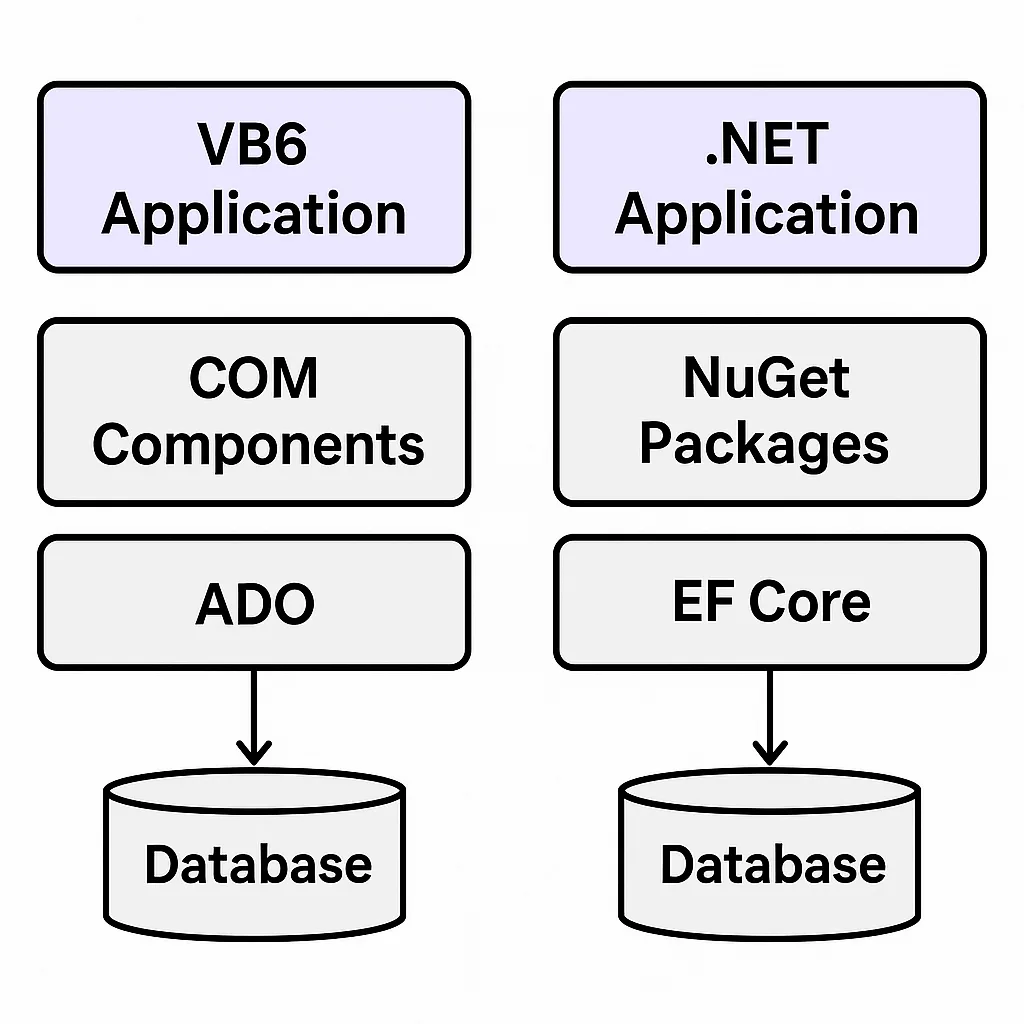
Choosing Your Target: .NET Framework vs. Modern .NET
This is a critical strategic choice. “Migrating to .NET” isn’t specific enough.
- .NET Framework 4.8: This is the legacy version of .NET. It’s Windows-only and is now only receiving security updates. It’s the easiest migration path because it has better compatibility with old VB6 concepts, but it’s a dead end. You’re migrating to another legacy platform.
- Modern .NET (e.g., .NET 8/9): This is the future. It’s cross-platform, has incredible performance, and is actively developed. The migration is harder, as many old libraries aren’t directly supported. This should be your goal whenever possible.
| Feature | .NET Framework 4.8 | Modern .NET (.NET 8+) |
|---|---|---|
| Support | Security updates only | Long-Term Support (LTS) & Active |
| Performance | Good | Excellent |
| Platform | Windows Only | Cross-platform (Win, Mac, Linux) |
| Deployment | Relies on installed FW | Self-contained or Framework-dep. |
| Migration Ease | Easier | Harder, requires more refactoring |
🛠️ Phase 2: Choosing Your Migration Strategy & Tools
Once you know what you’re migrating and where you’re migrating it to, you can decide how.
Strategy 1: The Automated “Magic Bullet”
This involves using a specialized tool to convert your VB6 code to VB.NET or C#. Top contenders include the Visual Basic Upgrade Companion (VBUC) and tools from Great Migrations.
These tools are powerful. They can parse VB6 and generate .NET code, handling a lot of the boilerplate conversion. But they are not perfect.
Insight: Automated tools are sophisticated code generators, not magic wands. Be prepared to manually fix, refactor, and rewrite anywhere from 20% to 50% of the generated code to make it truly production-ready.
Strategy 2: The Manual Rewrite
Here, you use the existing VB6 application as a requirements document and build a new .NET application from scratch.
- When to use it: For “spaghetti code” apps, or when you want to fundamentally change the architecture (e.g., move from a 2-tier desktop app to a cloud-native web API).
- Pros: Results in clean, idiomatic, maintainable .NET code.
- Cons: Highest cost, longest timeline, and highest risk of introducing functional regressions if the original logic isn’t perfectly understood.
Strategy 3: The Pragmatic Hybrid
This is often the sweet spot. You use an automated tool to handle the 70-80% of the code that is easy to convert—like UI forms and simple business logic. This frees up your developers to focus their expensive time on the hard parts: rewriting the data access layer, replacing complex controls, and untangling the tricky business rules.
A perfect example is dealing with a beast like the vaSpread grid control. An automated tool might fail or produce messy code, so you’d plan a manual effort for just that part, as detailed in this vaSpread survival guide.
🏃♂️ Phase 3: The Migration Sprint
With a plan in place, the execution phase begins. This should be an iterative process, not a “big bang.”
The Step-by-Step Process
A logical flow looks something like this:
- Project Setup: Create your new .NET solution in Visual Studio. Set up source control (Git!).
- Database First: Migrate your database schema and data if necessary. Get your new data access layer working.
- UI Conversion: Migrate your forms. For a desktop app, WinForms is the path of least resistance from VB6. The visual designer in Visual Studio will feel familiar.
- Business Logic: Port your
.clsand.basmodules. This is where the bulk of the manual translation and refactoring happens. - Address the “Gotchas”: Systematically hunt down and fix common VB6 patterns that don’t translate well. This includes error handling (
On Error GotobecomesTry...Catch), array base differences (0-based vs 1-based), and variant data types. You can learn more from Microsoft’s documentation on VB6 and VB.NET differences.
Testing: Your Safety Net
You cannot over-invest in testing. The generated code from migration tools can have subtle bugs.
- Unit Tests: Essential for your new and rewritten business logic.
- Integration Tests: Verify that your new .NET code correctly communicates with the database, APIs, etc.
- User Acceptance Testing (UAT): The most critical step. Have your actual users run the new application side-by-side with the old one to find functional differences.
✅ Phase 4: Post-Migration Cleanup & Go-Live
Getting the application to compile and run is not the end. It’s the end of the beginning.
Refactoring the Migrated Code
The code generated by tools often works, but it isn’t “good” .NET code. It’s often VB6 logic dressed up in .NET syntax. The post-migration phase is about paying down this new technical debt.
- Replace helper libraries and wrappers with modern .NET patterns.
- Introduce Dependency Injection (DI) for better testability.
- Refactor loops to use LINQ for clarity.
- Implement
async/awaitfor responsive UIs and efficient I/O.
Deployment and Future-Proofing
Think about how you’ll deploy and maintain the app. Modern .NET offers much better options than VB6’s “copy-paste EXE” or Package and Deployment Wizard. Look into MSIX for desktop apps or setting up a proper CI/CD pipeline in Azure DevOps or GitHub Actions to automate builds and releases.
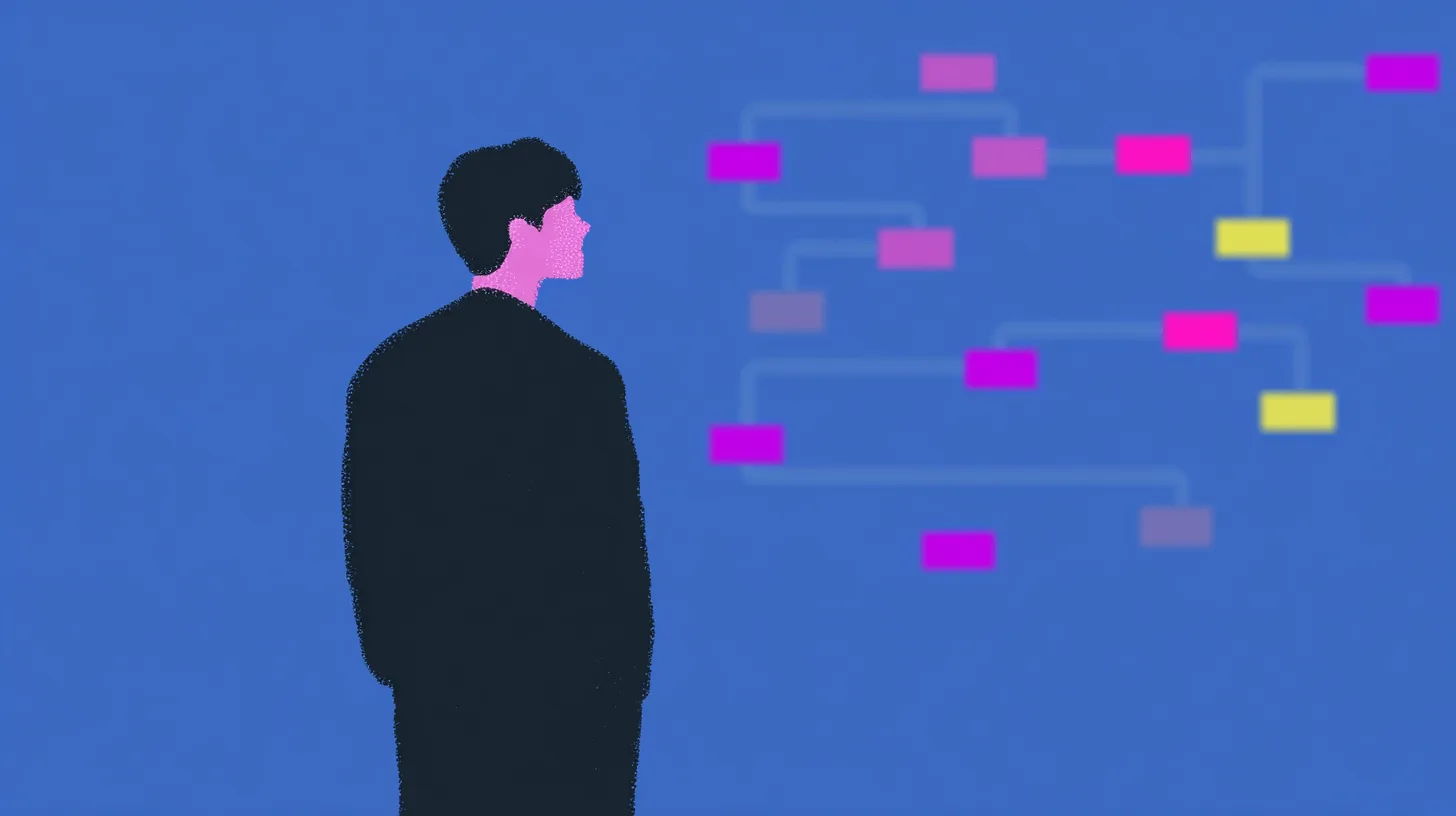
💬 Frequently Asked Questions (FAQ)
What is the typical cost of migrating a VB6 application?
This is the ultimate “it depends” question. A small application (20-30 forms, 50k lines of code) could be in the tens of thousands of dollars. A large, complex enterprise application could easily run into the hundreds of thousands or more. Cost is driven by complexity, dependencies, and the chosen strategy, not just lines of code.
How long does a VB6 migration take?
Don’t think in weeks. Think in months or even quarters. A medium-sized project often takes 6-9 months from initial analysis to final deployment. The biggest variable is the amount of manual intervention and testing required.
Can I migrate my VB6 application to a web application?
Not directly. Automated tools migrate VB6 desktop apps to .NET desktop apps (WinForms or WPF). Migrating to a web technology like ASP.NET Core MVC or Blazor is a full manual rewrite project. The good news is that you can often migrate the business logic and data access layers to a .NET class library and then build a new web front-end on top of it.
Conclusion
Migrating a VB6 application to .NET is a serious undertaking. It’s a full-fledged development project that demands careful planning, a realistic budget, and the right expertise. There are no silver bullets.
But for critical applications, the reward is immense. You escape the prison of a dead platform, open the door to modern technology, secure your systems, and ensure your business can continue to evolve. It’s a challenging journey, but one that is absolutely worth it.